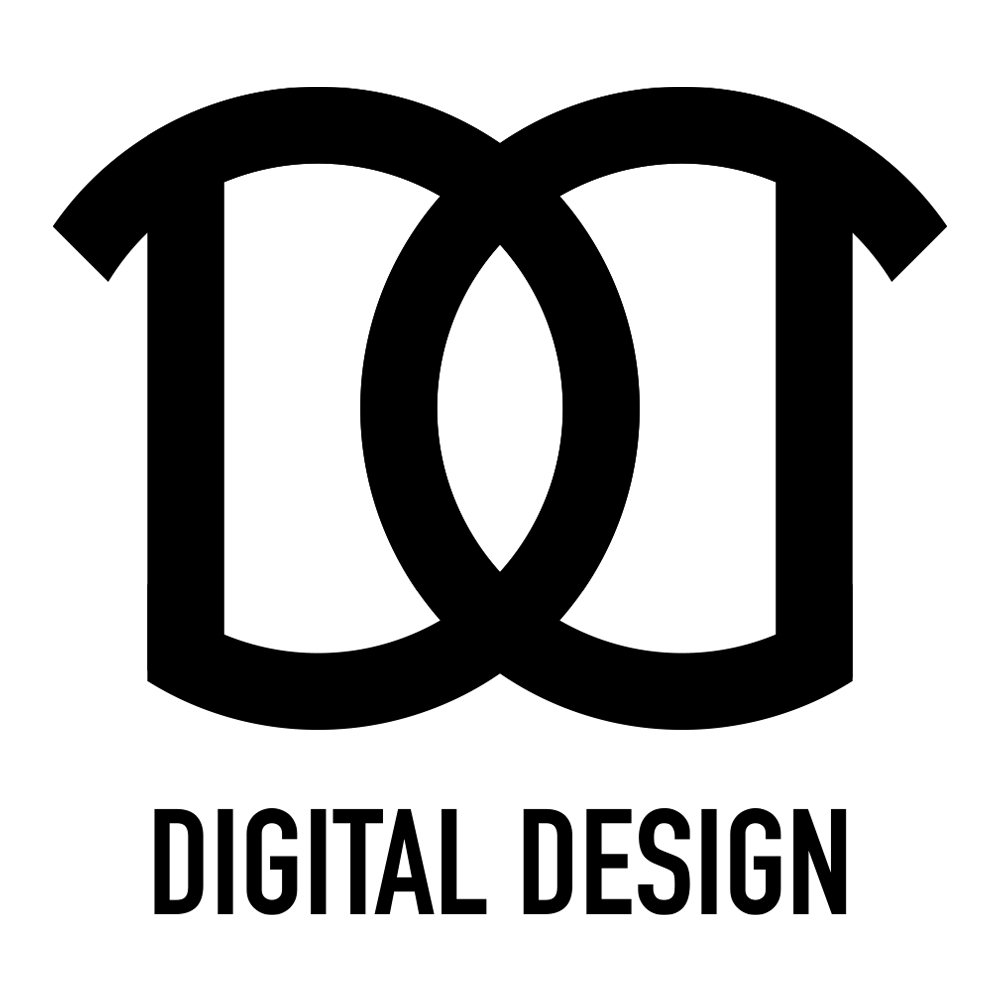UI Design, BRANDING



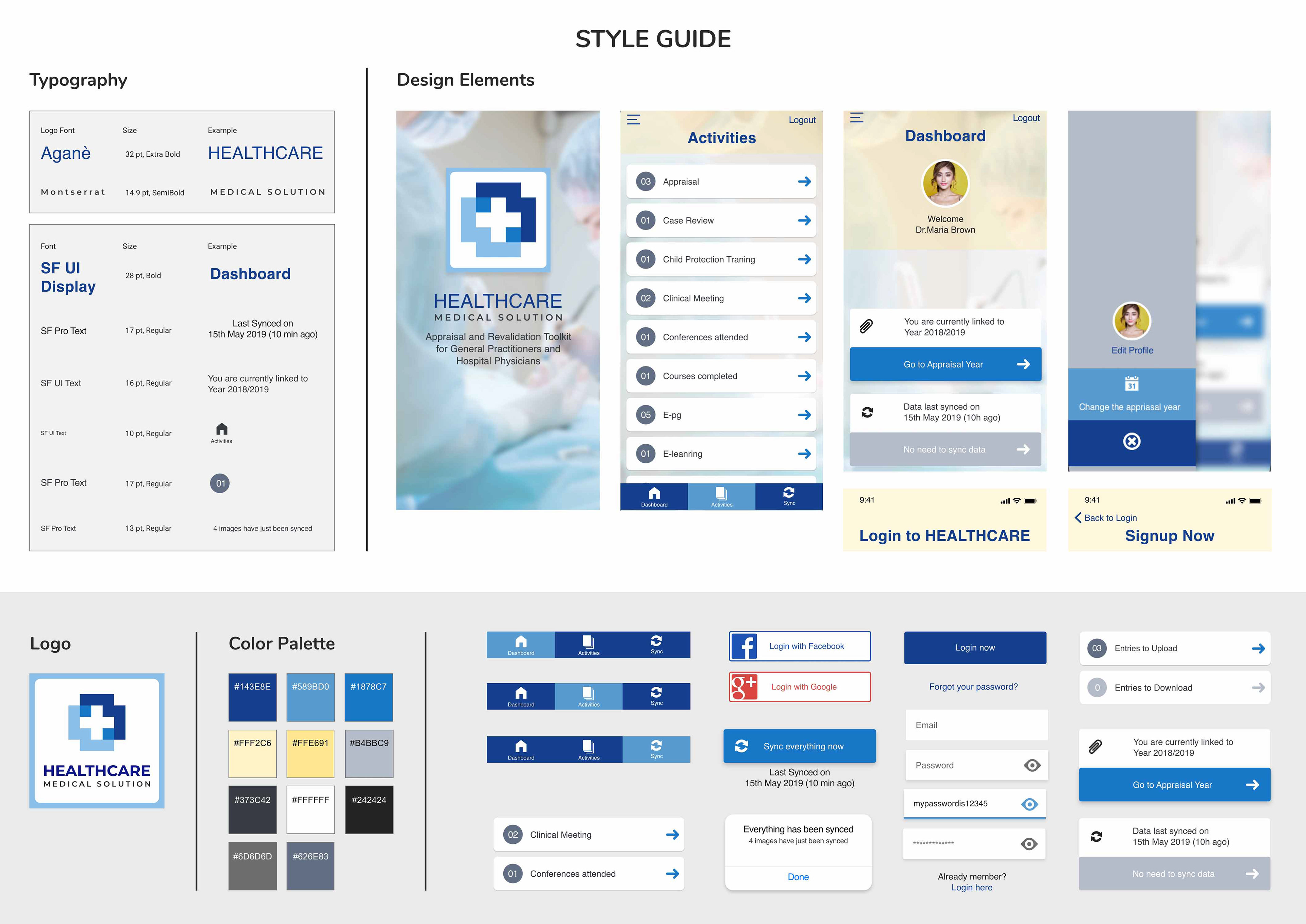
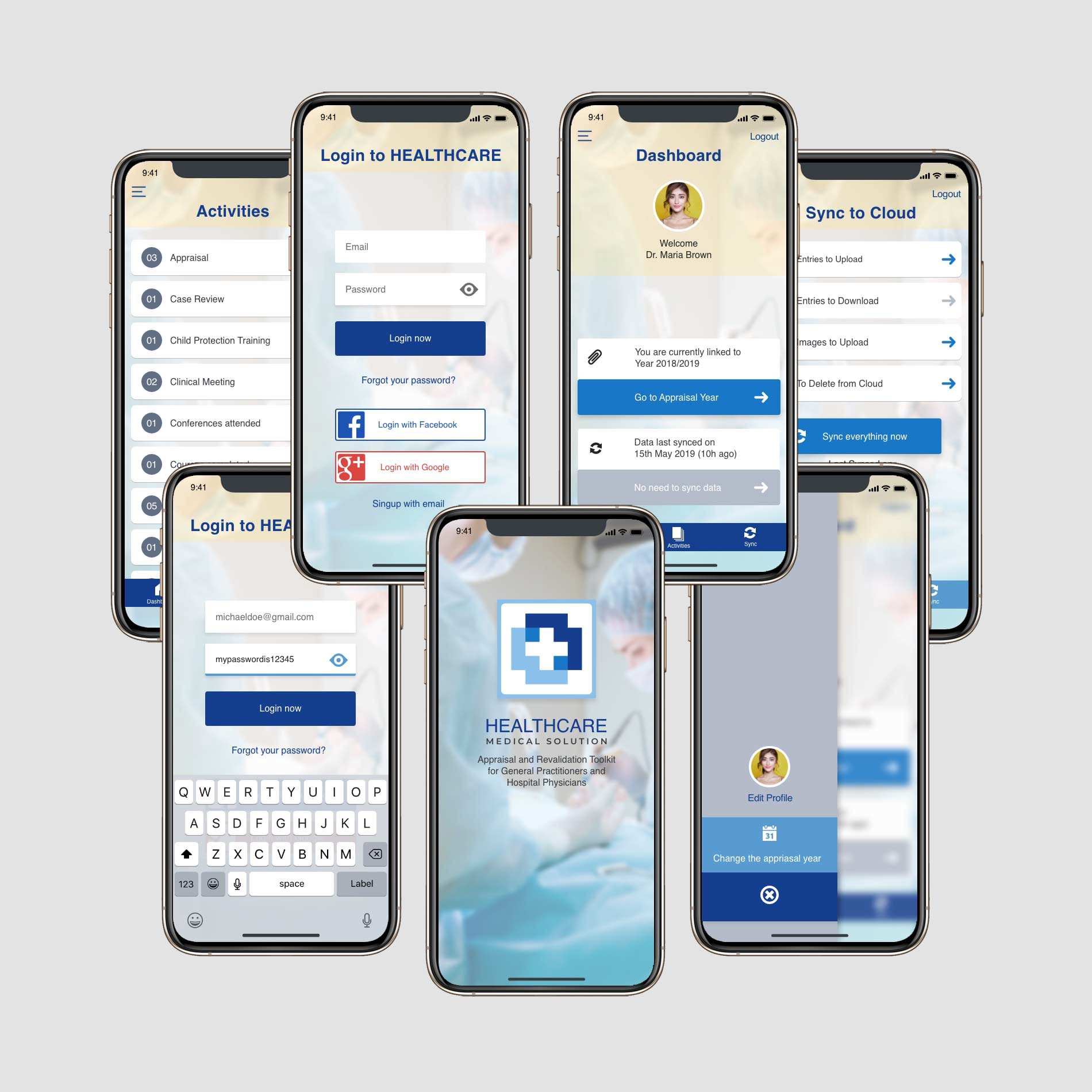
HEALTHCARE. Medical Solution - Medical Application
CLICKABLE PROTOTYPE
Copy Link & View Clickable Prototype - FRESH BUBBLES - Animated Food Delivery App:
https://xd.adobe.com/view/184d69b6-686c-4190-9480-a38e78eb55e6-4d1e/
UX Design
HEALTHCARE. Medical Solution - Medical App
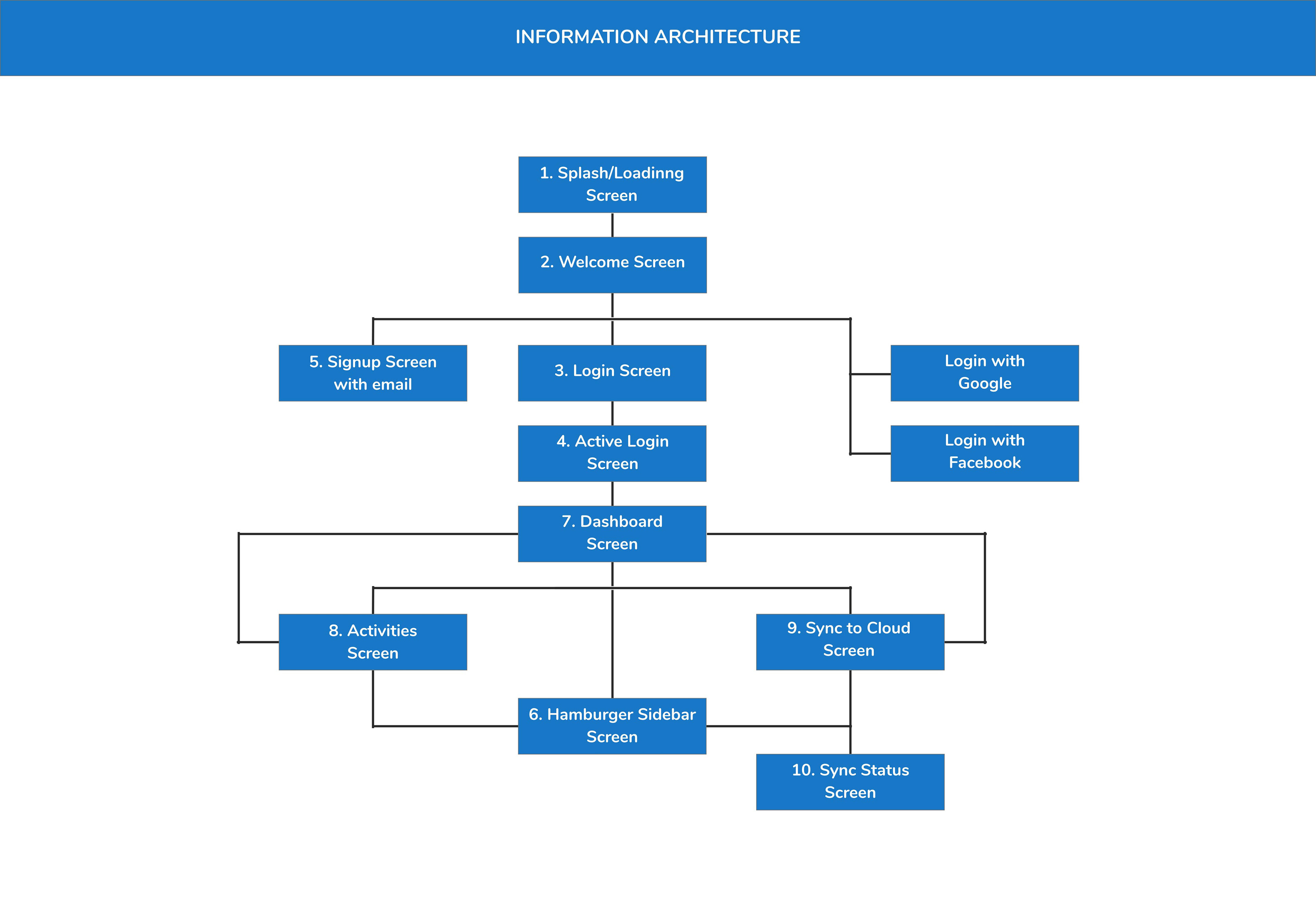
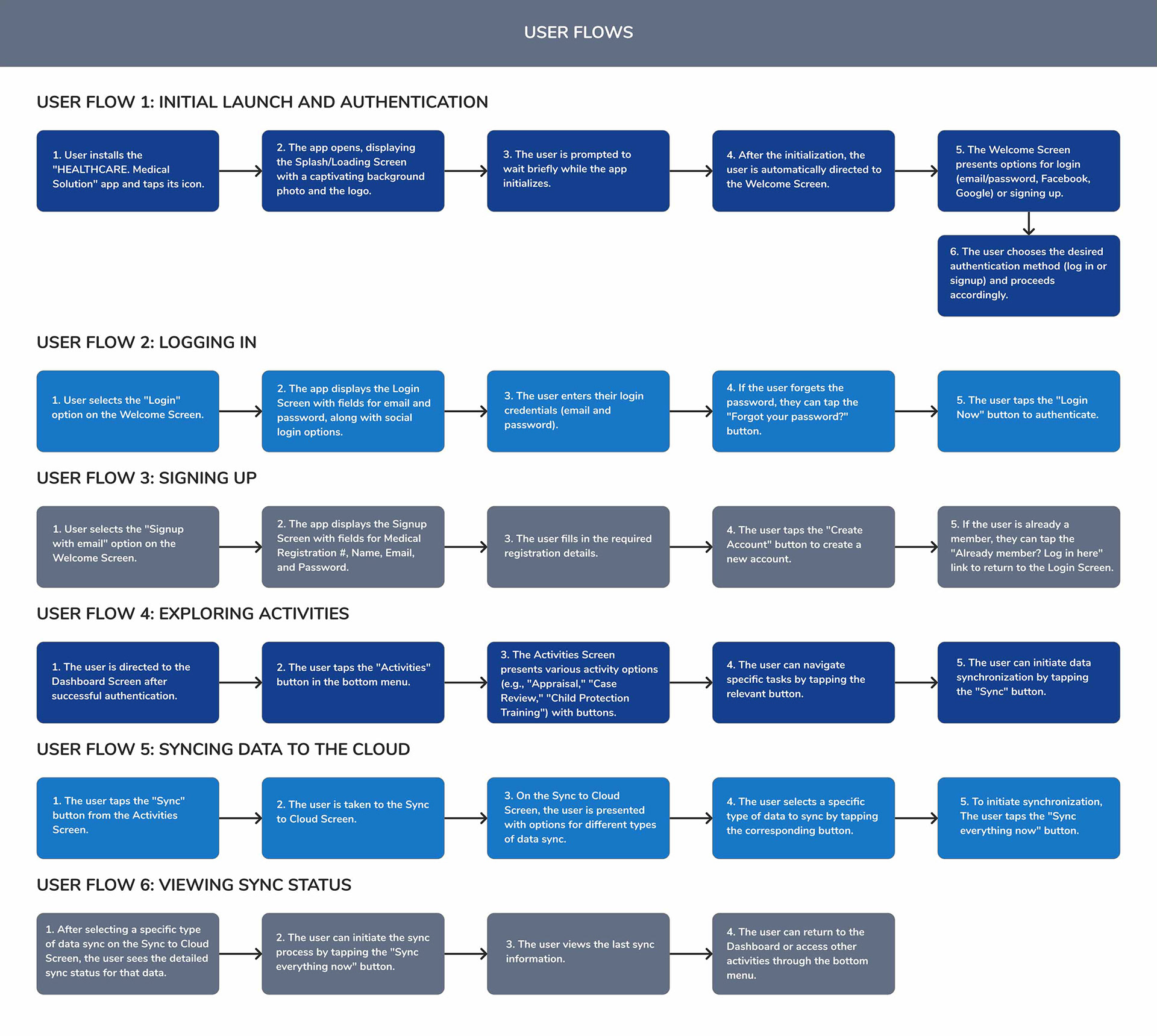

Role and Project Information
Branding, UX/ UI Design concept. Interactive design and prototyping using Adobe XD. UI design for iOS app.
Role: UX/UI Designer. Tools: Figma, Photoshop, Illustrator. Timeline: 1 month (2022).
Collaboration: As a UX/UI designer, I collaborated with a small team of developers and a product owner. I was responsible for branding and determining the overall design direction of the project while collaborating with the rest of the team on the creativity and implementation.
Introduction
Intro
The "HEALTHCARE. Medical Solution" app is a transformative digital tool designed to streamline the appraisal and revalidation processes for General Practitioners (GPs) and Hospital Physicians, serving as an indispensable toolkit for healthcare professionals. The primary goal of this app is to simplify and enhance the professional lives of medical practitioners by providing a user-friendly platform that facilitates crucial tasks, such as managing medical registrations, accessing educational resources, and securely syncing data to the cloud.
In today's rapidly evolving healthcare landscape, efficient and comprehensive medical solutions are paramount. Our app addresses this need by offering robust features while ensuring a seamless and intuitive user experience. By optimizing administrative tasks and providing easy access to essential information, the app empowers healthcare professionals to focus more on patient care and stay up to date with their professional development.
The target audience for the "HEALTHCARE. Medical Solution" app includes General Practitioners and Hospital Physicians, who are at the forefront of patient care, medical research, and continuous learning. These dedicated professionals play a vital role in the healthcare sector, and our app aims to support them in their daily responsibilities while adhering to the highest standards of data security, usability, and accessibility.
The significance of the app in the healthcare sector cannot be overstated. It not only simplifies administrative tasks but also contributes to the overall improvement of patient care and safety. By providing a centralized platform for medical professionals to manage their registrations, access educational resources, and sync critical data securely, the app contributes to the efficiency and effectiveness of the healthcare system. It embodies the commitment to innovation, professionalism, and the well-being of healthcare practitioners and their patients.
Problem Statement
The healthcare industry operates in a dynamic environment that demands continuous professional development, adherence to regulations, and meticulous record-keeping. General Practitioners (GPs) and Hospital Physicians face several challenges in managing their professional responsibilities efficiently. The "HEALTHCARE. Medical Solution" app aims to address these challenges by streamlining the appraisal and revalidation processes, providing a comprehensive toolkit to meet the following fundamental problems:
1. Cumbersome Appraisal Management: Current manual methods of managing appraisals and revalidations often involve paperwork, manual data entry, and complex coordination among various stakeholders. This process is time-consuming, prone to errors, and can lead to administrative bottlenecks that detract from patient care.
2. Fragmented Access to Resources: Healthcare professionals require access to a wide range of educational resources, including courses, clinical updates, and guidelines. These resources are often scattered across different platforms, making it challenging to find and access relevant materials quickly and efficiently.
3. Data Security Concerns: The sensitive nature of medical data demands a robust approach to data security. Healthcare professionals need a secure platform to manage patient information, educational records, and professional documentation while ensuring compliance with privacy regulations.
4. Lack of Cloud-Based Solutions: The absence of a reliable cloud-based solution for syncing and backing up essential professional data creates risks in case of device loss, system failures, or transitioning between devices. A dependable cloud-syncing feature is crucial for data continuity and accessibility.
5. User-Friendly Interface: Many existing tools in the healthcare sector need more complex user interfaces that hinder usability. A user-friendly interface designed with healthcare professionals in mind is essential for seamless navigation and effective use of the app's features.
6. Professional Development Tracking: Monitoring and recording professional development activities, such as courses completed, conferences attended, and clinical meetings, can be challenging and time-consuming. An integrated solution to track and document these activities is essential for healthcare practitioners to meet revalidation requirements.
The "HEALTHCARE. Medical Solution" app aims to address these challenges comprehensively, offering an intuitive, secure, and user-centric platform that simplifies appraisal and revalidation processes, provides easy access to educational resources, ensures data security, and enhances the overall experience for healthcare professionals, ultimately contributing to better patient care and professional growth.
Key Issues
Here are the critical issues addressed by the "HEALTHCARE. Medical Solution" app:
1. Complex Appraisal and Revalidation: Traditional methods of appraisal and revalidation for general practitioners and hospital physicians can be difficult, time-consuming, and prone to errors. The app addresses this by providing a streamlined and efficient toolkit, simplifying the process.
2. Lack of Digital Solutions: Many healthcare professionals need digital tools tailored to their needs. The app fills this gap by offering a dedicated platform designed to enhance the workflow and productivity of medical practitioners.
3. Security and Data Sync: Ensuring the security of sensitive medical data during the syncing process with cloud services is a critical concern. The app takes measures to safeguard user data, maintaining confidentiality and privacy.
4. Usability and Accessibility: Healthcare professionals need an app that is user-friendly and accessible. The app's design prioritizes usability, making it intuitive for users to navigate and perform tasks efficiently.
5. Real-time Sync and Updates: Staying up-to-date with the latest medical guidelines and data is essential. The app addresses this by providing real-time sync and updates, ensuring users can access the most current information.
6. Engagement and Monitoring: The app aims to keep users engaged by offering a dashboard that provides valuable insights and a range of activities. Monitoring progress and syncing data effectively are essential features.
7. Technical Adoption: Encouraging healthcare professionals to adopt a new digital tool can be challenging. The app focuses on providing a seamless experience, helping users transition smoothly to the digital platform.
8. Customization: Every healthcare professional has unique needs. The app addresses this by offering customization options, allowing users to tailor the app to suit their specific requirements.
9. Efficient User Management: Healthcare institutions need a way to manage users efficiently. The app provides user management and permissions features, making it suitable for individual practitioners and larger healthcare organizations.
10. Future Scalability: As healthcare practices evolve, the app needs to be scalable to accommodate future enhancements and updates. The app's architecture is designed with scalability in mind, ensuring it can adapt to changing needs.
By addressing these key issues, the "HEALTHCARE. Medical Solution" app aims to provide a comprehensive, user-centric, and secure platform that enhances the professional lives of healthcare practitioners.
Purpose
The primary purpose of the "HEALTHCARE. Medical Solution" app is to simplify and enhance the professional lives of healthcare practitioners, specifically general practitioners and hospital physicians. Key objectives include:
1. Streamlined Appraisal and Revalidation: Provide a user-friendly platform for efficient appraisal and revalidation processes.
2. Real-time Data Management: Centralize and sync medical activities, ensuring access to up-to-date information.
3. User Engagement and Monitoring: Offer a dashboard for users to track progress and completed tasks.
4. Customization and Flexibility: Tailor the app to individual needs, making it adaptable for diverse healthcare professionals.
5. User Management for Institutions: Enable efficient administration and collaboration for healthcare organizations.
6. Future Scalability: Design the app to accommodate future enhancements and growing user bases.
In essence, the app aims to simplify administrative tasks, improve data management, and foster a smoother transition to digital solutions, ultimately benefiting healthcare professionals and the quality of patient care.
Primary product offerings
The "HEALTHCARE. Medical Solution" app provides several primary product offerings tailored to the needs of healthcare professionals:
1. Appraisal and Revalidation Toolkit: The app's core functionality is to streamline the appraisal and revalidation process. It allows users to input and manage their professional activities, ensuring compliance with guidelines and making the revalidation process more efficient.
2. Real-time Data Sync: The app offers real-time syncing of data to the cloud, ensuring that healthcare professionals always have access to the latest updates, medical guidelines, and their activity records.
3. User-Friendly Dashboard: A user-friendly dashboard provides insights into completed tasks, progress, and upcoming activities. This feature helps users stay organized, track their performance, and identify areas for improvement.
4. Customization Options: The app allows customization based on individual preferences. Users can tailor the app to their specific needs, whether a general practitioner or a hospital physician, making it adaptable for various medical specialties.
5. User Management Tools: For healthcare institutions, the app provides user management features, enabling administrators to manage multiple users within their organization efficiently. Permissions, roles, and access controls ensure smooth collaboration.
6. Future-Proof Architecture: The app is designed for future scalability, allowing for incorporating additional features and accommodating a growing user base as healthcare practices evolve.
7. Transition to Digital Practices: By offering a seamless and intuitive digital experience, the app encourages healthcare professionals to embrace digital tools for daily activities, reducing manual paperwork and enhancing overall productivity.
In summary, the primary product offerings of the "HEALTHCARE. Medical Solution" app revolve around simplifying appraisal and revalidation, efficient data management, customization, user engagement, user management for institutions, and future scalability, all while promoting the adoption of digital practices within the healthcare sector.
User-Centred Design
The development of the "HEALTHCARE. Medical Solution" app was grounded in a rigorous user-centred design (UCD) approach, placing the needs and preferences of General Practitioners (GPs) and Hospital Physicians at the forefront of every design decision. Our UCD methodology encompassed the following key principles:
1. User Research: We conducted extensive research to understand the unique challenges, workflows, and pain points faced by healthcare professionals in their daily practice. This involved in-depth interviews, surveys, and user observations to gain valuable insights into their preferences, expectations, and priorities.
2. Persona Development: We created detailed personas representing different types of healthcare professionals based on the collected research. These personas helped us empathize with the users, understand their goals, and tailor the app's features to align with their needs.
3. Iterative Design: Our design process involved iterative prototyping, testing, and refinement cycles. We continuously gathered feedback from healthcare practitioners, incorporating their suggestions to enhance the app's usability, functionality, and overall user experience.
4. Task Analysis: We analyzed the essential tasks and responsibilities of GPs and Hospital Physicians, identifying the critical actions they perform regularly. This allowed us to prioritize features and design workflows that support these tasks, making the app efficient and intuitive.
5. Accessibility Considerations: We strongly emphasized accessibility, ensuring that the app is usable by all healthcare professionals, including those with disabilities. We followed established accessibility guidelines and conducted thorough testing to guarantee a seamless user experience.
6. Usability Testing: We conducted extensive usability testing sessions with representative users to validate design choices, identify usability issues, and gather insights for further refinement. Usability testing allowed us to fine-tune the app's interface, ensuring it aligns with users' mental models and expectations.
7. Responsive Design: Recognizing the diverse devices and screen sizes used by healthcare professionals, we implemented responsive design principles to ensure that the app functions seamlessly on various platforms, including smartphones, tablets, and desktops.
8. Feedback Integration: We actively sought and incorporated feedback from GPs and Hospital Physicians throughout development. This iterative feedback loop allowed us to address real-world concerns, making the app a genuinely user-driven solution.
The result is an app that not only meets the needs of healthcare professionals but also resonates with them. By embracing a user-centred design approach, we have created an intuitive, efficient, and secure tool that empowers healthcare practitioners, enhances their productivity, and ultimately contributes to improved patient care and professional growth.
Location
The "HEALTHCARE. Medical Solution" app operates as a cloud-based platform, which means it is accessible from any location with an internet connection. Users can access the app from their preferred devices, including smartphones, tablets, and computers, making it convenient for healthcare professionals who may need to manage their activities and access medical information while on the go or from different healthcare settings. This flexibility ensures that healthcare practitioners can use the app from their clinics, hospitals, offices, or even the comfort of their homes, enhancing accessibility and productivity.
Project Brief
Competitors
The "HEALTHCARE. Medical Solution" app operates in a competitive landscape within the healthcare technology sector. While the app is unique in its focus on appraisal, revalidation, and medical activity management, it faces competition from other digital solutions catering to healthcare professionals. Some potential competitors in this space include:
1. Medical Practice Management Software: These platforms offer comprehensive solutions for healthcare providers, including appointment scheduling, billing, electronic health records (EHR), and patient management. They may not specifically target appraisal and revalidation but still provide functionalities relevant to healthcare practices.
2. Professional Development and Learning Platforms: Some platforms focus on providing continuing medical education (CME) courses and resources for healthcare professionals to maintain and enhance their skills. While not directly competing, they can be an alternative resource for healthcare practitioners.
3. Healthcare Networking Platforms: Certain platforms focus on networking, collaboration, and knowledge-sharing among healthcare professionals. They may include features for discussion forums, medical news updates, and connecting with colleagues.
4. Specialized Medical Apps: Some apps target specific medical specialties or offer tools for specific medical tasks, such as diagnosis assistance, medical calculators, or reference materials.
While these competitors provide valuable services, the "HEALTHCARE. Medical Solution" app differentiates itself by offering a dedicated toolkit for appraisal, revalidation, real-time data sync, user-friendly dashboards, customization options, user management tools for institutions, and scalability, all aimed at enhancing the professional lives of healthcare practitioners with a strong focus on compliance and efficiency.
Competitors, their Strengths, Opportunities and Weaknesses and Market Analysis
Competitors, Strengths, Opportunities, and Weaknesses:
MediTrack Pro:
• Strengths: Established platform, comprehensive medical practice management features, solid user base.
• Weaknesses: May need a dedicated focus on appraisal and revalidation, more customizable for specific needs.
• Opportunities: Can expand into the appraisal space to provide a more holistic solution and partner with medical organizations.
CME Connect:
• Strengths: Specialized in continuing medical education, accredited courses, valuable for professional development.
• Weaknesses: May not cover broader medical practice management needs, limited data management features.
• Opportunities: Partner with healthcare institutions, expand into offering broader practice management tools and integrate with other healthcare apps.
Doctor's Network:
• Strengths: Focus on networking and collaboration among healthcare professionals knowledge-sharing platform.
• Weaknesses: Must need robust appraisal and revalidation features, limited data management capabilities.
• Opportunities: Incorporate tools for appraisal, revalidation, and real-time data management, and expand user base through partnerships.
Specialty Medical Apps:
• Strengths: Specialized tools for specific medical tasks, highly relevant to particular specialties.
• Weaknesses: Lack of a comprehensive solution for overall medical activity management and limited scalability for broader healthcare needs.
• Opportunities: Partner with the app to provide specialty-specific tools, cross-promotion, or integration.
Market Analysis:
Target Audience: Healthcare professionals, especially general practitioners and hospital physicians, seek a solution that streamlines appraisal, revalidation, and medical activity management.
Unique Value Proposition: The "HEALTHCARE. Medical Solution" app offers real-time data sync, user-friendly dashboards, customization, and user management tools, making it a dedicated platform for healthcare practitioners to manage their activities and ensure compliance.
Market Trends: Increasing reliance on digital solutions for healthcare tasks, remote work, and the need for efficient data management in medical practice.
Challenges: Competition from established platforms, building trust regarding data security, staying updated with changing healthcare guidelines.
Opportunities: Continuous enhancement based on user feedback, partnerships with healthcare institutions, expanding the platform's features based on emerging needs, and leveraging the app's scalability for a growing user base.
In summary, while facing competition from various healthcare technology solutions, the "HEALTHCARE. Medical Solution" app's focus on appraisal, revalidation, and medical activity management sets it apart. Understanding competitors' strengths and weaknesses and market trends allows the app to capitalize on opportunities and address challenges, positioning it well in the evolving healthcare technology landscape.
Competitive Landscape Analysis: Identifying Existing Solutions and Opportunities for Differentiation
In the competitive healthcare technology landscape, it's crucial to understand existing solutions and strategically position the "HEALTHCARE. Medical Solution" app for differentiation and market success.
Existing Solutions:
1. MediTrack Pro: A comprehensive medical practice management platform with appointment scheduling, billing, and patient management. Solid user base and established presence in the healthcare sector.
2. CME Connect: Specializes in continuing medical education (CME) courses for professional development—accredited courses for healthcare practitioners seeking to enhance their skills.
3. Doctor's Network: Focused on networking and collaboration among healthcare professionals, providing a platform for knowledge-sharing and connecting with colleagues.
4. Specialty Medical Apps: Numerous apps cater to specific medical specialties, offering specialized tools and references for medical tasks in those areas.
Opportunities for Differentiation:
1. Dedicated Appraisal and Revalidation Focus: The "HEALTHCARE. Medical Solution" app can differentiate itself by focusing exclusively on appraisal, revalidation, and medical activity management. This specialized focus meets the unique needs of healthcare professionals, enhancing compliance and efficiency.
2. Real-Time Data Sync and Customization: Offering real-time data sync across devices and customizable dashboards sets the app apart. Healthcare practitioners can access updated information seamlessly and tailor the interface to their preferences, improving user experience.
3. User Management Tools for Institutions: The app can target healthcare institutions, providing tools for managing multiple users within a single system. This feature addresses the needs of larger medical practices and organizations, differentiating the app in the market.
4. Scalability and Future-Readiness: The app's scalability ensures it can accommodate a growing user base and adapt to emerging healthcare needs. This sets it apart from apps with limited scalability, positioning it as a long-term solution for evolving healthcare requirements.
5. Data Security and Compliance: Ensuring top-tier data security and compliance with healthcare regulations can be a crucial differentiator. Building trust among users regarding data protection is essential in the competitive healthcare technology space.
By strategically capitalizing on these opportunities for differentiation, the "HEALTHCARE. Medical Solution" app can carve out a unique position in the market, attracting healthcare professionals looking for a dedicated, efficient, and compliant solution for their appraisal, revalidation, and medical activity management needs.
Project Description
• App Name: HEALTHCARE. Medical Solution
• Objective: Streamline appraisal and revalidation processes for general practitioners and hospital physicians.
Key Features:
• Real-time data synchronization
• Customizable dashboards
• User management tools
• Focus: Dedicated to the unique needs of healthcare professionals.
• Value Proposition: Effortlessly manage medical activities, ensure compliance, and enhance patient care.
• Data Security: High priority to maintain privacy and compliance.
• Differentiation: Specialized in appraisal and revalidation, setting it apart from broader medical management solutions.
• Future-Readiness: Scalable to accommodate growth and evolving healthcare requirements.
The "HEALTHCARE. Medical Solution" app revolutionizes medical activity management, empowering healthcare professionals while ensuring accuracy, compliance, and patient-centric care.
Services
1. Appraisal and Revalidation Management:
• Streamline the appraisal and revalidation process for healthcare professionals.
• Ensure compliance with healthcare regulations and guidelines.
• Maintain accurate records of activities and qualifications.
2. Real-Time Data Synchronization:
• Seamless synchronization of data across devices.
• Access up-to-date information anytime, anywhere.
• Eliminate data discrepancies and improve efficiency.
3. Customizable Dashboards:
• Tailor the app interface to individual preferences.
• Highlight essential information and tools.
• Enhance user experience and productivity.
4. User Management Tools:
• Ideal for healthcare institutions and practices with multiple users.
• Efficiently manage user accounts, roles, and permissions.
• Facilitate collaboration within medical teams.
5. Data Security and Compliance:
• Prioritize data protection and privacy.
• Comply with healthcare industry regulations and standards.
• Build trust among users regarding data handling.
6. Future-Readiness and Scalability:
• Designed to accommodate future growth and emerging healthcare needs.
• Ensure the app remains relevant and practical as the healthcare landscape evolves.
The "HEALTHCARE. Medical Solution" app offers a range of services tailored to meet the specific requirements of healthcare professionals, providing a comprehensive and user-friendly platform for managing medical activities and ensuring regulatory compliance.
Objective
The primary objective of the "HEALTHCARE. Medical Solution" app is to streamline and simplify the appraisal and revalidation processes for general practitioners and hospital physicians. This includes:
1. Efficiency: Create a user-friendly platform that enables healthcare professionals to easily manage their medical activities, reducing administrative burdens and improving productivity.
2. Compliance: Ensure healthcare practitioners maintain accurate records of their activities, qualifications, and adherence to healthcare regulations and guidelines.
3. Data Synchronization: Provide real-time data synchronization across devices, allowing healthcare professionals to access up-to-date information seamlessly.
4. Customization: Offer customizable dashboards that allow users to tailor the app interface to their preferences, enhancing their overall experience.
5. User Management: Provide tools for healthcare institutions to efficiently manage multiple users within a single system, facilitating collaboration.
6. Data Security: Prioritize data security and compliance with healthcare industry standards, ensuring the privacy and confidentiality of sensitive information.
7. Future-Readiness: Design the app to be scalable and adaptable to future growth and evolving healthcare needs, ensuring its relevance in a dynamic healthcare environment.
The app aims to empower healthcare professionals, improve patient care, and contribute to a more efficient and compliant healthcare system by achieving these objectives.
How the Project Stands Out
Project Differentiators:
1. Specialized Focus: The "HEALTHCARE. Medical Solution" app focuses exclusively on appraisal and revalidation. This technical approach addresses the unique needs of healthcare professionals, setting it apart from broader medical management solutions.
2. Real-Time Data Sync: The app offers seamless data synchronization in real-time across devices. This feature ensures that healthcare practitioners always have access to the most up-to-date information, eliminating data inconsistencies and enhancing efficiency.
3. Customizable Dashboards: The app allows users to customize their dashboards, tailoring the interface to their preferences. This customization enhances user experience and productivity, providing a unique and personalized interaction.
4. User Management Tools: Targeting healthcare institutions, the app provides robust user management tools. This feature streamlines user administration for practices with multiple members, promoting collaboration and efficient operation.
5. Data Security and Compliance: The project strongly emphasizes data security and compliance with healthcare industry regulations. This commitment builds trust among users, ensuring the confidentiality and privacy of sensitive healthcare information.
6. Future-Ready Scalability: The app's design ensures scalability to accommodate future growth and evolving healthcare requirements. This future readiness sets it apart as a long-term solution, adapting to emerging needs within the dynamic healthcare landscape.
7. Empowering Healthcare Professionals: By simplifying medical activity management, the app empowers healthcare professionals to focus on patient care, positively impacting patient outcomes and overall healthcare efficiency.
In summary, the "HEALTHCARE. Medical Solution" app's specialized focus, real-time data synchronization, customization, user management tools, data security, scalability, and overall commitment to empowering healthcare professionals make it a standout project in the healthcare technology sector.
Project Goals
1. Streamline Appraisal and Revalidation: The primary goal is to create an efficient platform that simplifies healthcare professionals' appraisal and revalidation processes. This involves reducing administrative complexities and automating tasks to save time.
2. Enhance Compliance: Ensure that healthcare practitioners using the app can easily maintain accurate records, meet regulatory requirements, and adhere to industry guidelines. The app should serve as a reliable tool for maintaining compliance.
3. Improve Data Management: Enable real-time data synchronization across devices, providing healthcare professionals access to the most up-to-date information. This goal aims to eliminate data discrepancies and improve overall data management.
4. Personalization and Customization: Allow users to personalize their app experience by offering customizable dashboards. This goal enhances user satisfaction and productivity by tailoring the interface to individual preferences.
5. Facilitate Collaboration: Provide user management tools that enable healthcare institutions to manage multiple users within the app efficiently. This fosters collaboration among medical teams and ensures a smooth workflow.
6. Data Security and Privacy: Prioritize data security and privacy, ensuring that sensitive healthcare information is protected and compliant with industry standards. Build user trust in the app's commitment to data security.
7. Scalability and Adaptability: Design the app to be scalable, accommodating future growth and evolving healthcare needs. This goal ensures the app remains relevant and effective in a dynamic healthcare environment.
8. Positive Impact on Patient Care: Ultimately, the project aims to positively impact patient care by empowering healthcare professionals to focus on their core responsibilities, leading to improved overall patient outcomes.
By achieving these goals, the "HEALTHCARE. Medical Solution" app seeks to revolutionize medical activity management, improve compliance, data accuracy, and patient care, and become a trusted and indispensable tool for healthcare professionals.
Business Goals
1. Market Leadership: Establish the "HEALTHCARE. Medical Solution" app as a leading platform for healthcare professionals, gaining a solid foothold in the healthcare technology market.
2. Revenue Growth: Achieve sustainable revenue growth by attracting a significant user base of healthcare practitioners, institutions, and healthcare organizations.
3. Customer Satisfaction: Prioritize exceptional user experience and customer satisfaction, leading to high retention rates, positive reviews, and recommendations within the healthcare community.
4. Partnerships and Alliances: Forge strategic partnerships with healthcare associations, institutions, and medical societies to expand the app's reach and credibility in the healthcare industry.
5. Innovation: Continuously innovate the app's features and functionality, staying ahead of industry trends and meeting the evolving needs of healthcare professionals.
6. Data Security and Compliance: Maintain a strong reputation for data security and compliance, becoming a trusted and preferred solution for healthcare practitioners who prioritize confidentiality and adherence to regulations.
7. Global Reach: Expand the app's reach beyond its initial market, targeting healthcare professionals and organizations nationally and internationally.
8. Positive Impact: Cultivate a reputation for positively impacting the healthcare ecosystem by providing a tool that enhances medical activity management, compliance and ultimately contributes to improved patient care.
By achieving these business goals, the "HEALTHCARE. Medical Solution" app aims to become a successful and influential player in the healthcare technology sector while delivering significant value to healthcare professionals and the overall healthcare community.
Project Vision
The vision for the "HEALTHCARE. Medical Solution" app is to revolutionize the way healthcare professionals manage their appraisal and revalidation processes. We envision a future where this app becomes the go-to tool for general practitioners and hospital physicians, empowering them to focus on what truly matters - delivering high-quality patient care.
Our vision includes:
1. Efficiency and Simplicity: We envision an app that simplifies complex administrative tasks, streamlining appraisal and revalidation activities. Healthcare professionals should be able to complete these tasks effortlessly, saving valuable time.
2. Data Excellence: The app's real-time data synchronization ensures that healthcare practitioners can always access the latest information, leading to accurate records and informed decision-making.
3. Personalization and User Empowerment: We aim to provide a highly customizable experience, allowing users to tailor their app interface to their preferences. This personalization fosters a sense of ownership and enhances user satisfaction.
4. Collaborative Healthcare: Our vision includes promoting collaboration among medical teams and healthcare institutions. The app should facilitate seamless teamwork, resulting in improved patient outcomes and more efficient healthcare practices.
5. Trust and Security: We are committed to creating a platform that healthcare professionals can trust. The app's data security measures and compliance with industry regulations ensure the privacy and confidentiality of sensitive healthcare information.
6. Scalability and Innovation: The app's design ensures scalability to accommodate future growth and changing healthcare needs. We envision continuous innovation, keeping the app at the forefront of healthcare technology.
7. Global Impact: Our vision extends beyond borders, reaching healthcare practitioners and organizations globally. We aspire to make a positive impact on the healthcare industry worldwide.
Ultimately, the "HEALTHCARE. Medical Solution" app seeks to be a game-changer, a catalyst for improved efficiency, compliance, and patient care within the healthcare ecosystem. Our vision is to empower healthcare professionals and contribute to a healthier, more connected healthcare world.
Target Audience
The primary target audience for the "HEALTHCARE. Medical Solution" app comprises healthcare professionals, with a specific focus on general practitioners (GPs) and hospital physicians. This includes:
1. General Practitioners (GPs): Family doctors, primary care physicians, and other GPs who provide comprehensive healthcare services to patients. They play a crucial role in patient care, diagnosis, and treatment.
2. Hospital Physicians: Specialized doctors working in hospitals, including surgeons, specialists, and consultants across various medical disciplines. They are responsible for diagnosing and treating complex medical cases.
3. Healthcare Institutions: The app is designed to cater to medical practices, clinics, hospitals, and healthcare organizations seeking to streamline their appraisal and revalidation processes for their medical staff.
4. Medical Administrators: Professionals responsible for managing medical staff, ensuring compliance, and overseeing administrative tasks within healthcare institutions.
5. Healthcare Organizations and Associations: The app's features and tools are tailored to meet the needs of healthcare organizations, associations, and medical societies seeking efficient solutions for their members' appraisal and revalidation.
6. Medical Students and Trainees: Future healthcare professionals who can benefit from the app by understanding the appraisal process, building a track record, and preparing for their future careers.
By targeting these segments, the app aims to be a valuable resource for healthcare professionals, institutions, and organizations, offering them a comprehensive toolkit to simplify the appraisal and revalidation journey while ensuring compliance, accuracy, and enhanced collaboration in the healthcare sector.
UX Project Process Strategy
1. Research: Understand healthcare professionals' needs, and analyze competitors.
2. User Personas and Journey Maps: Create personas, and outline user interactions.
3. Wireframing and Prototyping: Design low-fidelity wireframes and interactive prototypes.
4. Visual Design: Integrate brand identity, and create high-fidelity mockups.
5. Usability Testing: Gather feedback, and refine the design.
6. Accessibility and Compliance: Ensure accessibility, and comply with healthcare regulations.
7. Development and QA: Collaborate with devs, and conduct QA testing.
8. Launch and Onboarding: Coordinate app launch, and provide smooth onboarding.
9. Continuous Improvement: Monitor feedback, and enhance app features iteratively.
This strategy ensures a user-centric, compliant, and continuously improving user experience for healthcare professionals using the "HEALTHCARE. Medical Solution" app.
Principles of App and Website Design for the "HEALTHCARE. Medical Solution" Project
1. User-centred Design: Prioritize the needs, goals, and preferences of healthcare professionals, ensuring that every design element serves their requirements.
2. Simplicity and Clarity: Keep the interface clean, avoiding unnecessary complexity. Use precise language, intuitive navigation, and straightforward workflows.
3. Consistency: Maintain a consistent design language throughout the app and website, including colours, typography, icons, and interactions. This fosters familiarity and user confidence.
4. Accessibility: Ensure the app and website are accessible to users with disabilities. Adhere to WCAG guidelines to provide an inclusive experience.
5. Responsive Design: Create a responsive interface that functions seamlessly on various devices and screen sizes, enhancing usability for both desktop and mobile users.
6. Brand Integration: Integrate the established brand identity, including the logo and colour palette, to maintain a cohesive visual presence that aligns with the app's purpose.
7. Data Security: Prioritize the security of user data, especially during syncing with cloud services. Implement robust encryption and data protection measures.
8. Feedback and Validation: Provide immediate feedback to user actions, confirming successful interactions and alerting users to errors or progress. Enhance user confidence.
9. Efficiency and Speed: Optimize performance to ensure quick loading times and smooth interactions, reducing frustration and enhancing the overall user experience.
10. Flexibility and Scalability: Design with the future in mind, allowing the app and website to accommodate new features, updates, and changing user needs.
11. Engagement: Incorporate interactive elements, relevant content, and personalized experiences to keep users engaged and motivated to use the app and website.
12. Compliance: Ensure the app and website adhere to relevant healthcare regulations, data privacy laws, and industry standards to maintain user trust.
13. Continuous Improvement: Monitor user feedback, analytics, and trends to identify opportunities for enhancement and iterate on the design, keeping the app and website up-to-date and relevant.
By adhering to these design principles, the "HEALTHCARE. Medical Solution" app and website aim to provide healthcare professionals with a reliable, user-friendly, secure, and efficient platform that enhances their daily workflows and positively impacts patient care.
Type of the Product
The "HEALTHCARE. Medical Solution" is a comprehensive mobile application for healthcare professionals. It falls into the category of a specialized medical toolkit and productivity app. This application is tailored to meet the needs of general practitioners and hospital physicians by providing essential tools for appraisal, revalidation, data management, and streamlined communication within the healthcare sector.
The app's primary purpose is to empower healthcare professionals with a user-friendly platform that simplifies various tasks, including data synchronization, record-keeping, professional development, and interaction with colleagues. Its focus on enhancing efficiency, accessibility, and compliance with industry standards makes it a valuable tool for medical practitioners to manage their responsibilities more effectively and stay up-to-date with the latest developments in their field.
By offering a specialized and targeted solution for healthcare professionals, the "HEALTHCARE. Medical Solution" app aims to improve doctors' overall workflow and decision-making processes, thus contributing to better patient care and advancing the quality of healthcare services.
Strengths and Opportunities
Strengths:
1. Specialized Solution: The "HEALTHCARE. Medical Solution" app is tailored specifically for healthcare professionals, addressing their unique needs, which increases its relevance and attractiveness to the target audience.
2. User-centred Design: The app's user-centric approach ensures that healthcare practitioners can easily navigate and utilize its features, resulting in a positive user experience.
3. Comprehensive Functionality: The app offers many features, including appraisal tools, data syncing, professional development resources, and secure communication. This comprehensive approach enhances its value to users.
4. Strong Brand Identity: The app's brand identity, including the logo and colour palette, creates a recognizable and cohesive image that aligns with the healthcare sector's professionalism and trustworthiness.
5. Data Security: Prioritizing data security during syncing with cloud services establishes trust among users, especially in an environment where privacy and compliance are critical.
Opportunities:
1. Market Growth: The healthcare sector continues to evolve, presenting opportunities for innovative solutions like the "HEALTHCARE. Medical Solution" app to meet the increasing demands of healthcare professionals.
2. Expansion of Features: The app can explore adding new features based on user feedback and emerging healthcare trends, making it more versatile and adaptable to the evolving needs of its users.
3. Collaboration with Medical Institutions: Partnerships with hospitals, clinics, and medical organizations can increase app adoption among healthcare professionals, expanding its user base.
4. Global Reach: With the potential to scale beyond local boundaries, the app could tap into the international market, catering to healthcare practitioners worldwide.
5. Integration with EHR Systems: Collaborating with electronic health record (EHR) systems or other healthcare software can enhance interoperability, making the app an essential part of the healthcare technology ecosystem.
By leveraging its strengths and capitalizing on these opportunities, the "HEALTHCARE. Medical Solution" app has the potential to establish itself as a leading tool for healthcare professionals, driving efficiency and improving the quality of medical practices.
Conducted User Research
The user research phase for the "HEALTHCARE. Medical Solution" app was comprehensive and involved direct engagement with the target audience, primarily general practitioners and hospital physicians. The goal was to gain valuable insights into their needs, pain points, preferences, and workflow challenges within the healthcare sector.
Methods Used:
1. Surveys: Distributed online surveys to gather quantitative data on user preferences, app usage habits, and the most critical features they expect from a healthcare-focused app.
2. In-Depth Interviews: Conducted one-on-one interviews with diverse healthcare professionals to understand their specific tasks, communication requirements, and how technology can support their daily responsibilities.
3. Persona Creation: Based on the collected data, we developed detailed user personas representing different segments of the healthcare practitioner community. This helped us empathize with our users and design with their needs in mind.
4. Competitor Analysis: Studied similar healthcare apps, identifying their strengths, weaknesses, and areas for improvement, ensuring our app would stand out.
Key Insights:
1. Efficiency is Paramount: Healthcare professionals value tools that streamline tasks, saving time and allowing them to focus on patient care.
2. Data Security Concerns: Data privacy and security are paramount, mainly when dealing with patient information or professional records.
3. Easy Collaboration: The ability to communicate and collaborate with colleagues, mainly when spread across different medical institutions, is a significant requirement.
4. Continual Learning: Access to professional development resources, the latest medical research, and educational materials is highly desired.
5. User-Friendly Interface: A simple, intuitive interface is essential to accommodate busy schedules and ensure quick adoption.
6. Integration with Existing Systems: Integration with existing healthcare systems or electronic health records (EHR) is seen as valuable to avoid duplication of work.
By listening to the users' needs and aligning our app's design and functionality with these insights, we ensure that the "HEALTHCARE. Medical Solution" app meets the real-world requirements of healthcare professionals, enhancing their daily practices and improving patient outcomes.
Understanding Target Audience Preferences and Pain Points for the "HEALTHCARE. Medical Solution" App
To create a user-focused medical app, we analyzed the needs of general practitioners and hospital physicians using surveys, interviews, and competitor analysis. Key insights include:
• Streamlined Appraisal and Revalidation: Healthcare professionals seek efficient tools for appraisal and revalidation processes.
• Data Security: A top priority, given the sensitive nature of patient information.
• Collaboration and Communication: A desire for seamless interaction in multi-disciplinary medical environments.
• Access to Updated Information: Physicians value access to the latest research and professional resources.
• User-Friendly Interface: Simplicity and efficiency are critical due to busy schedules.
• Integration with Existing Systems: Integration with EHR systems is advantageous, minimizing redundant work.
By addressing these insights, the "HEALTHCARE. Medical Solution" app aims to offer a secure, collaborative, and efficient platform for healthcare professionals, ultimately enhancing patient care.
Market Trends and Customer Expectations for the "HEALTHCARE. Medical Solution" App
1. Digital Transformation in Healthcare: The industry rapidly embraces digital tools for efficiency and improved patient care. Customers expect the app to align with this trend, offering a seamless digital experience.
2. Telemedicine and Remote Monitoring: The rise of Telehealth and remote patient monitoring has created an expectation for the app to enable remote consultations, data sharing, and real-time updates.
3. Interoperability: Healthcare professionals expect the app to integrate smoothly with other systems, such as EHRs and medical databases, ensuring streamlined data sharing and minimizing disruptions.
4. Data Privacy and Security: As a fundamental concern, customers demand stringent data security measures, encryption, and compliance with healthcare privacy regulations.
5. Personalization: Users anticipate personalized experiences, with the app adapting to their specialties and preferences, delivering relevant content and tools.
6. Continuous Learning: Given the evolving nature of healthcare, professionals expect access to educational resources, updated guidelines, and opportunities for professional development.
7/. Efficiency in Administrative Tasks: The app should simplify administrative tasks like appraisal documentation and revalidation, reducing paperwork and administrative burden.
8. User-Friendly Design: A clean, intuitive interface is essential, catering to users' busy schedules and making it easy to access essential information and perform tasks.
9. Feedback and Support: Customers value responsive support channels, timely updates, and an avenue to provide feedback to improve the app continuously.
10. Cross-Platform Accessibility: The app must be available across various devices, including mobile phones, tablets, and desktops, ensuring healthcare professionals can use it regardless of their preferred platform.
By aligning the "HEALTHCARE. Medical Solution" app with these market trends and customer expectations, we aim not only to meet but exceed the needs of healthcare professionals, providing them with a valuable and indispensable tool for their daily tasks and patient care.
User Discovery
User Testing
User testing was conducted with diverse healthcare professionals, focusing on real-world scenarios. Participants were observed as they interacted with the app, providing feedback through structured questionnaires and discussions. Iterative design refinements were made based on insights gained from user testing, ensuring the app's usability, security, and alignment with user needs. This approach guarantees that the app delivers an optimized experience for healthcare professionals, enhancing their workflow and patient care.
4 Interview Scripts
Here are 8 Questions for user testing and their answers:
1). What are your typical daily tasks and responsibilities as a healthcare professional?
2). What challenges do you face regarding appraisal and revalidation processes? Can you describe the pain points you experience?
3). How do you currently handle collaboration and communication with colleagues, especially in multi-disciplinary medical settings? Are there any obstacles you encounter in this aspect?
4). What are your preferences regarding the security and privacy of patient data in digital tools you use in your practice?
5). What features or tools would be most helpful in a medical app to streamline your workflow and improve patient care?
6). What kind of information and resources do you seek to stay updated with the latest medical research, best practices, and professional development?
7). How do you manage administrative tasks related to your practice, such as documentation, revalidation, and paperwork? Is there room for improvement in this area?
8). Regarding technology, what are your expectations for a user-friendly app that integrates with existing systems, provides personalized experiences, and supports you in delivering the best patient care?
These questions were designed to gain insights into healthcare professionals' needs, pain points, preferences, and expectations, guiding the development of the "HEALTHCARE. Medical Solution" app to better cater to their requirements.
User Testing Interviewees
INTERVIEWEE 1:
A). Name: Maria Brown
B). Role of Specialty: General Practitioner
C). City or Location: Toronto, ON, Canada
D)> Specific Neighborhood/Area: Etobicoke
B). Role of Specialty: General Practitioner
C). City or Location: Toronto, ON, Canada
D)> Specific Neighborhood/Area: Etobicoke
Answers from Interviewee 1: Maria Brown (General Practitioner)
1. As a GP, my daily tasks involve diagnosing and treating patients, reviewing medical records, prescribing medications, providing preventive care, and making referrals to specialists when necessary.
2. The current revalidation process involves extensive paperwork, keeping up with changing guidelines, and ensuring timely completion, which can be time-consuming and sometimes overwhelming.
3. Collaboration is crucial. I often communicate via emails, phone calls, and occasional meetings, but there's room for improvement in efficiency, secure information sharing, and real-time updates.
4. Patient data security is paramount. I expect strong encryption, compliance with privacy regulations, and strict access controls to ensure patient confidentiality.
5. A unified platform that integrates patient records, appointment scheduling, medication management, and a secure way to share information with colleagues would be precious.
6. I rely on medical journals, online research databases, medical conferences, and continuing education to stay current with the latest developments in my field.
7. Administrative tasks can be time-intensive. I handle them manually, and there's a need for more streamlined solutions to reduce administrative burdens.
8. I expect an intuitive, secure, cloud-based app for easy access integrates seamlessly with existing software, and offers personalized features that align with my specific patient care needs.
INTERVIEWEE 2:
A). Name: John Smith
B). Role of Specialty: Hospital Physician
C). City or Location: New York City, NY, USA
D). Specific Neighborhood/Area: Manhattan
B). Role of Specialty: Hospital Physician
C). City or Location: New York City, NY, USA
D). Specific Neighborhood/Area: Manhattan
Answers from Interviewee 2: John Smith (Hospital Physician)
1. As a hospital physician, my daily tasks involve patient rounds, diagnosing complex cases, interpreting test results, collaborating with medical teams, and making treatment decisions.
2. The revalidation process often requires significant documentation, and the timeline can be demanding, especially with my busy schedule. Keeping track of changes in guidelines is also a challenge.
3. In a hospital, communication is vital. We rely on electronic health records (EHRs) and regular meetings, but there's room for improvement in real-time data sharing and efficient coordination.
4. Patient data security is paramount, given the sensitive nature of the information. I expect robust encryption, strict access controls, and compliance with privacy regulations.
5. An app that integrates with hospital systems for seamless patient data access, offers decision support, enables secure communication with colleagues, and assists in managing treatment plans would be incredibly valuable.
6. I rely on medical journals, specialized databases, attend medical conferences, and participate in hospital-sponsored educational events to stay current in my field.
7. Administrative tasks can be time-consuming. I handle them using a combination of digital tools and manual processes. There's potential for more streamlined solutions.
8. I expect a user-friendly app that integrates seamlessly with hospital systems, provides timely alerts, assists in data-driven decisions, and ensures secure communication while focusing on delivering the best patient care.
INTERVIEWEE 3:
A). Name: Emily Johnson
B). Role of Specialty: Pediatrician
C). City or Location: Los Angeles, CA, USA
D). Specific Neighborhood/Area: Beverly Hills
B). Role of Specialty: Pediatrician
C). City or Location: Los Angeles, CA, USA
D). Specific Neighborhood/Area: Beverly Hills
Answers from Interviewee 3: Emily Johnson (Pediatrician)
1. My daily tasks include examining young patients, diagnosing and treating illnesses, providing preventive care, addressing parental concerns, and communicating with families to ensure children's well-being.
2. The revalidation process is essential but can be time-consuming. Gathering patient feedback and completing necessary paperwork while managing a busy practice can be challenging.
3. Collaboration with pediatric specialists and other healthcare professionals is crucial. We rely on secure messaging, medical conferences, and hospital meetings, but a more streamlined platform would enhance coordination.
4. I prioritize patient data security. Robust encryption, strict access controls, and compliance with privacy regulations are non-negotiable to ensure the confidentiality of sensitive pediatric health information.
5. An app that helps me track growth and development milestones, provides age-specific clinical guidelines, enables secure messaging with parents, and supports seamless referral management would be precious.
6. I frequently refer to pediatric medical journals, attend pediatric conferences, engage in online medical communities, and participate in continuing medical education to ensure I provide the best care.
7. Administrative tasks often take time away from patient care. I use a combination of digital tools and manual processes, but there's an opportunity to streamline administrative workflows.
8. I expect an intuitive app integrates with pediatric databases and EHRs, offers pediatric-specific decision support, facilitates parent communication, and ensure secure data handling to support optimal pediatric care.
INTERVIEWEE 4:
A). Name: Ahmed Khan
B). Role of Specialty: Cardiologist
C). City or Location: London, UK
D). Specific Neighborhood/Area: Kensington
B). Role of Specialty: Cardiologist
C). City or Location: London, UK
D). Specific Neighborhood/Area: Kensington
Answers from Interviewee 3: Ahmed Khan (Cardiologist)
1. My daily tasks involve diagnosing and treating cardiovascular diseases, performing cardiac procedures, analyzing test results, consulting with patients about their heart health, and staying updated on the latest advancements in cardiology.
2. The revalidation process can be time-consuming and involves extensive documentation. The need to demonstrate continuous professional development while managing a busy cardiology practice is a significant challenge.
3. Collaboration with fellow specialists and exchanging patient data is crucial in cardiology. We use secure electronic communication and multidisciplinary meetings, but there's room for improvement in ensuring seamless data sharing.
4. Ensuring the highest level of patient data security is paramount. I look for tools with robust encryption, strict data access controls, and compliance with data protection regulations to safeguard sensitive cardiology patient information.
5. An app that assists in tracking patient cardiac history, provides evidence-based treatment guidelines, integrates with wearable heart rate monitors, and facilitates secure remote patient consultations would be incredibly beneficial.
6. As a cardiologist, staying informed is essential. I refer to reputable cardiology journals, attend international cardiology conferences, participate in webinars, and collaborate with fellow cardiologists to ensure the best patient care.
7. Administrative tasks can be time-intensive. I use a combination of digital tools and staff assistance, but there's an opportunity to further streamline administrative workflows, especially regarding revalidation and documentation.
8. I expect an app that seamlessly integrates with electronic health records, offers personalized treatment recommendations based on cardiac guidelines, enables secure remote consultations, and ensures data privacy to enhance the quality of cardiology care.
Summary of User Interviews
The user interviews with healthcare professionals provided valuable insights into their daily tasks, challenges, preferences, and expectations regarding a medical app like "HEALTHCARE. Medical Solution." Here's a summary of the key findings:
1. Diverse Daily Tasks: The healthcare professionals (General Practitioner, Hospital Physician, Pediatrician, and Cardiologist) have various daily tasks, including diagnosis, treatment, collaboration, continuous professional development, and administrative responsibilities.
2. Appraisal and Revalidation Challenges: All interviewees face challenges with the appraisal and revalidation process, finding it time-consuming and demanding extensive documentation. This highlights the need for a streamlined and efficient solution.
3. Collaboration and Communication: Collaboration is crucial, especially in multi-disciplinary settings. While digital communication tools are used, there's a desire for improved data sharing and collaboration features to enhance patient care.
4. Patient Data Security: All interviewees emphasize the importance of patient data security and privacy. They look for robust encryption, strict data access controls, and compliance with data protection regulations in digital tools.
5. Workflow Streamlining: Interviewees seek features that streamline their workflow, such as tracking patient history, evidence-based treatment guidelines, integration with wearables, and tools to manage administrative tasks.
6. Staying Updated: Staying informed about the latest medical research, best practices, and professional development is essential. The interviewees use journals, conferences, webinars, and collaboration with peers for this purpose.
7. Administrative Efficiency: While some administrative tasks are managed digitally, there's a shared belief that further streamlining administrative workflows, especially for revalidation and documentation, is possible.
8. Integration and Personalization: Interviewees expect the app to integrate with existing systems seamlessly, offer personalized treatment recommendations, support secure remote consultations, and maintain data privacy.
These insights will be invaluable in shaping the design, features, and overall user experience of the "HEALTHCARE. Medical Solution" app to effectively address healthcare professionals' needs and pain points and enhance patient care quality.
User Interview Insights
Key User Interview Insights:
1. Streamlined Appraisal: Healthcare professionals need a more efficient and user-friendly appraisal and revalidation process.
2. Enhanced Collaboration: Seamless communication and data sharing in multi-disciplinary settings are crucial for quality care.
3. Data Security: Strong emphasis on patient data security, encryption, and regulatory compliance.
4. Workflow Improvement: Desire for features that enhance daily workflows, including patient history tracking and integration with health devices.
5. Professional Development: A need to stay updated with the latest medical research, best practices, and professional development resources.
6. Administrative Efficiency: Opportunities to streamline administrative tasks, such as documentation and revalidation.
7. Integration and Personalization: Expectation for app integration, personalized experiences, and secure remote consultations.
These insights guide the development of the "HEALTHCARE. Medical Solution" app to address these specific needs and deliver a more effective tool for healthcare professionals.
Affinity Map
Here are the categories typically found in an affinity map based on user feedback:
1. Appraisal and Revalidation:
• This category focuses on user feedback related to the appraisal and revalidation process for healthcare professionals. It may include discussions on streamlining the process, using digital tools to ensure accuracy, and ways to reduce the paperwork burden.
2. Collaboration and Communication:
• Here, you'll find insights regarding how healthcare professionals collaborate and communicate with colleagues, particularly in multi-disciplinary medical settings. This category may cover topics such as seamless interaction with colleagues, efficient collaboration, and the secure sharing of patient data.
3. Data Security and Privacy:
• This category deals with concerns and preferences about the security and privacy of patient data in digital tools. It may include discussions about the importance of patient data protection, compliance with regulations, and ensuring encryption and privacy measures.
4. Workflow Enhancement:
• Workflow enhancement focuses on ways the app can improve daily tasks and workflow for healthcare professionals. This category may cover integration with health devices, effective patient history management, and tools to simplify routine tasks.
5. Professional Development:
• This category revolves around the resources and tools healthcare professionals seek for professional development. It includes access to current medical research, opportunities for continued education, and staying updated with industry trends.
6. Administrative Efficiency:
• Here, you'll find discussions about how the app can help manage administrative tasks related to healthcare practices. It may cover aspects such as reducing administrative workload, minimizing paperwork, and features that save time.
7. Integration and Personalization:
• This category focuses on the integration of the app with existing systems and the ability to provide personalized experiences. It may include discussions about compatibility, customized features, and support for remote consultations.
Each of these categories represents a specific aspect of the user feedback that helps understand healthcare professionals' needs, pain points, and preferences, guiding the design and development of the "HEALTHCARE. Medical Solution" app.
Affinity Map - User Feedback
1. Appraisal and Revalidation:
• Streamlining the process
• Digital tools for accuracy
• Reducing paperwork burden
2. Collaboration and Communication:
• Seamless colleague interaction
• Efficient multidisciplinary collaboration
• Sharing patient data securely
3. Data Security and Privacy:
• Strong emphasis on patient data protection
• Compliance with regulations
• Ensuring encryption and privacy
4. Workflow Enhancement:
• Integration with health devices
• Effective patient history management
• Tools to simplify daily tasks
5. Professional Development:
• Access to current medical research
• Continued education opportunities
• Staying updated with industry trends
6. Administrative Efficiency:
• Reducing administrative workload
• Minimizing paperwork
• Time-saving features
7. Integration and Personalization:
• Compatibility with existing systems
• Personalized experiences
• Support for remote consultations
These categories represent the primary areas of focus where the "HEALTHCARE. Medical Solution" app can address healthcare professionals' needs, pain points, and preferences, ultimately delivering a comprehensive and valuable tool for their daily tasks and patient care.
Analysis of Affinity Map - Comparing Categories and Pain Points
The analysis of the affinity map comparing categories and pain points reveals essential insights into the specific challenges faced by healthcare professionals and how these challenges align with the types identified from user feedback. Here's the analysis:
1. Appraisal and Revalidation:
• Pain Points: Healthcare professionals express frustration with the time-consuming and complex revalidation procedures. The accuracy of appraisal documentation is a concern.
• Alignment: The pain points directly align with the category, indicating a strong need for the app to simplify revalidation and ensure accuracy in appraisal processes.
• Solution: Develop a streamlined digital platform for appraisal and revalidation processes, providing clear guidance and automated reminders to ensure healthcare professionals meet requirements efficiently.
2. Collaboration and Communication:
• Pain Points: Multi-disciplinary collaboration is challenging due to inefficient communication channels and data sharing concerns related to security.
• Alignment: The pain points align with the collaboration and communication category, highlighting the importance of real-time and secure communication with colleagues.
• Solution: Implement a secure communication system within the app, enabling seamless collaboration among healthcare teams, with features such as secure messaging, patient data sharing, and real-time updates on patient status.
3. Data Security and Privacy:
• Pain Points: Protecting patient data and ensuring regulatory compliance are critical concerns for healthcare professionals.
• Alignment: The pain points directly align with the data security and privacy category, indicating the need for robust measures to safeguard patient information.
• Solution: Implement robust data security measures, including end-to-end encryption, compliance with data protection regulations, and user-controlled access to patient information, ensuring the utmost privacy and confidentiality.
4. Workflow Enhancement:
• Pain Points: Healthcare professionals seek efficient management of patient histories, task prioritization, and integration with health devices.
• Alignment: The pain points align with the workflow enhancement category, emphasizing streamlining tasks and integrating health devices.
• Solution: Integrate with health monitoring devices to gather patient data directly, offer an intuitive interface for managing patient histories, and provide tools to streamline administrative tasks, like automated appointment scheduling.
5. Professional Development:
• Pain Points: Access to medical research and resources for continuous education are essential for staying updated, but healthcare professionals need help to keep up.
• Alignment: The pain points align with the professional development category, indicating the need for easy access to medical resources and research.
• Solution: Curate a comprehensive resource library within the app, offering access to the latest medical research, webinars, and certified courses. Provide personalized learning paths to meet individual professional development needs.
6. Administrative Efficiency:
• Pain Points: The administrative workload, paperwork, and routine tasks are burdensome for healthcare professionals.
• Alignment: The pain points directly align with the administrative efficiency category, highlighting the app's potential to reduce administrative burdens.
• Solution: Minimize administrative workload by digitizing paperwork, implementing electronic signatures, and automating routine administrative tasks, freeing healthcare professionals to focus more on patient care.
7. Integration and Personalization:
• Pain Points: Healthcare professionals desire compatibility with existing systems and personalized user experiences, particularly for remote consultations.
• Alignment: The pain points align with the integration and personalization category, emphasizing the importance of seamless integration and tailored experiences.
• Solution: Ensure compatibility with existing healthcare systems, allowing smooth integration and customization options based on the specific needs of healthcare providers. Offer remote consultation capabilities with a user-friendly interface.
By analyzing the alignment between the identified categories and the pain points expressed by healthcare professionals, it's clear that the "HEALTHCARE. Medical Solution" app must focus on these specific areas to address user needs and pain points effectively. This analysis ensures that the app's features and functionalities directly target the challenges the target audience faces, providing a comprehensive solution that improves the healthcare experience.
User Personas
User Persona Research
Our user persona is based on comprehensive interviews with healthcare professionals, including general practitioners, hospital physicians, pediatricians, and cardiologists. Key findings from the research include:
1. Challenges: Professionals face obstacles in appraisal, collaboration, data security, and administrative tasks.
2. Efficiency: Desire for streamlined workflows, reduced paperwork, and effective communication.
3. Data Privacy: High emphasis on patient data security and compliance.
4. Professional Growth: Access to updated medical research and continued education is needed.
5. Integration: Preference for compatibility with existing systems and personalized experiences.
This research ensures the app meets the specific needs of healthcare professionals, enhancing efficiency and patient care.
User Personas
User Persona: Dr. Maria Brown
Role: General Practitioner
Location: Toronto, ON, Canada
Behaviours: Dr. Brown is proactive in staying updated with medical advancements and values streamlined processes in her practice. She actively seeks ways to optimize her workflow.
Challenges: She faces the time-consuming revalidation process, struggles with managing paperwork efficiently, and encounters collaboration challenges in multi-disciplinary medical settings.
Needs: Dr. Brown needs a streamlined appraisal process, secure patient data sharing with colleagues, efficient administrative tools, and easy access to the latest medical research.
Pain Points: She is frustrated by the administrative burden, the complexity of revalidation, and the difficulty in sharing critical patient information securely.
Expectations: Dr. Brown expects the app to provide solutions to her challenges and streamline her tasks, giving her more time to focus on patient care.
Motivations: She is motivated to enhance patient care, save time on administrative tasks, and stay at the forefront of medical knowledge.
User Persona: Dr. John Smith
Role: Hospital Physician
Location: New York City, NY, USA
Behaviours: Dr. Smith is a busy healthcare professional who seeks innovative solutions to streamline his work. He values effective communication and collaboration.
Challenges: His pain points include tedious administrative tasks, concerns about data security, and a strong desire for seamless interaction with colleagues.
Needs: Dr. Smith needs a significant reduction in paperwork, strict HIPAA compliance for patient data handling, efficient multidisciplinary collaboration, and seamless integration with the existing hospital systems.
Pain Points: He is troubled by the overwhelming administrative workload, data privacy vulnerabilities, and the need for more efficient tools for effective collaboration with his colleagues.
Expectations: Dr. Smith expects the app to solve his challenges, enabling him to focus more on patient care.
Motivations: His motivation is to prioritize patient care while minimizing administrative burdens.
User Persona: Dr. Emily Johnson
Role: Pediatrician
Location: Los Angeles, CA, USA
Behaviours: Dr. Johnson is committed to her professional growth and leverages technology to enhance her practice. She values personalized care for her patients.
Challenges: Her pain points include the need for continued medical education, time constraints, and a strong desire for personalized experiences in her medical interactions.
Needs: Dr. Johnson needs access to current medical research, opportunities for professional development, and tools to simplify her daily tasks, allowing her to focus more on patient care.
Pain Points: She finds it challenging to keep up with the latest research, struggles with time management due to administrative tasks, and is dissatisfied with the lack of personalized solutions in her medical practice.
Expectations: Dr. Johnson expects the app to provide solutions to her challenges, facilitating her professional growth and improving patient care.
Motivations: She is motivated by the opportunity to stay updated with the latest medical advancements and provide exceptional care to her pediatric patients.
User Persona: Dr. Ahmed Khan
Role: Cardiologist
Location: London, UK
Behaviours: Dr. Khan is meticulous in his work and often uses health devices for remote patient monitoring.
Challenges: His pain points include administrative workload, data privacy concerns, and the need for efficient remote consultations.
Needs: Dr. Khan needs minimized administrative tasks, strong data encryption for privacy, support for remote patient consultations, and seamless integration with health devices.
Pain Points: He finds the administrative tasks overwhelming, worries about data privacy and security, and encounters difficulties in conducting efficient remote consultations.
Expectations: Dr. Khan expects the app to provide solutions to his challenges, allowing him to focus more on patient care and enabling efficient remote consultations.
Motivations: He is motivated to optimize patient care, reduce administrative burden, and enhance efficiency in his cardiology practice.
These user personas represent a diverse range of healthcare professionals, each with unique behaviours, challenges, needs, and pain points. The "HEALTHCARE. Medical Solution" app aims to address these aspects to provide a valuable solution for healthcare practitioners.
Pain Points
Summary of the Pain Points:
1. Time-consuming Revalidation: Healthcare professionals face challenges in the lengthy and time-consuming revalidation process, which affects their daily workflow and patient care.
2. Administrative Burden: Administrative tasks, such as paperwork and documentation, take away valuable time that could be spent on patient care and professional development.
3. Data Security Concerns: Healthcare practitioners have concerns about the security and privacy of patient data, especially when using digital tools for collaboration and communication.
4. Collaboration Challenges: Multi-disciplinary collaboration in medical settings can be challenging, leading to inefficiencies in communication and patient care coordination.
5. Access to Medical Research: Healthcare professionals often need quick access to current medical research and industry best practices to stay updated and provide the best care to their patients.
6. Professional Development: Continued medical education and opportunities for professional growth are essential for healthcare practitioners, but time constraints can be a significant hurdle.
7. Personalized Experiences: Healthcare professionals seek customized experiences in their interactions with colleagues and patients to provide tailored care and build strong relationships.
8. Integration and Efficiency: Seamless integration with existing systems, tools to streamline daily tasks, and support for remote consultations are essential to optimize healthcare practices and improve patient outcomes.
Solutions
Solutions to address the pain points:
1. Streamlined Revalidation Process: Develop an efficient digital revalidation process that automates the necessary steps, reduces paperwork, and ensures timely completion.
2. Automated Administrative Tools: Provide administrative tools that automate routine tasks, such as documentation and appointment scheduling, freeing healthcare professionals to focus on patient care.
3. Robust Data Security: Implement strong data encryption, adhere to strict privacy regulations, and ensure secure access controls to protect patient data and maintain trust.
4. Collaboration Platform: Create a collaborative platform that allows easy sharing of patient information among healthcare professionals, improving communication and coordination in multi-disciplinary settings.
5. Medical Research Access: Offer a comprehensive database of up-to-date medical research, guidelines, and best practices to keep healthcare practitioners informed and support evidence-based care.
6. Flexible Professional Development: Provide online courses, webinars, and resources that allow healthcare professionals to access professional development opportunities at their convenience.
7. Personalization Features: Design the app to allow personalized patient interactions, customizable dashboards, and communication tools that enhance patient engagement and satisfaction.
8. Integration with Existing Systems: Ensure seamless integration with electronic health records (EHR) systems and health devices, enabling efficient data exchange and remote consultations for healthcare practitioners.
By implementing these solutions, the "HEALTHCARE. Medical Solution" app can effectively address the pain points faced by healthcare professionals, enhancing their workflow, patient care, and overall experience.
Mood board
The mood board for the "HEALTHCARE. Medical Solution" app includes:
1. Colour Palette: Deep blue tones for trust, white for clarity, and shades of gray for balance.
2. Medical Imagery: Professionals in action, medical devices, and patient interactions.
3. Professionalism: Clean, modern design.
4. Technology: Integration with devices.
5. Human-centred: Focus on patient care.
6. Efficiency: Streamlined processes and digital tools.
7. Professional Development: Growth opportunities.
8. Security: Data encryption, privacy.
The mood board captures the app's look, feel, and commitment to healthcare excellence.
Information Architecture & Navigation
Card sorting
Card sorting is a user research technique used to gather insights about how users categorize and prioritize information. In the card sorting exercise, the following cards were used to gather insights on information categorization and user preferences:
1. Dashboard, 2. Activities, 3. Appraisal, 4. Revalidation, 5. Patient Data, 6. Collaboration, 7. Professional Development, 8. Settings, 9. Notifications, 10. Support, 11. Integration, 12. Medical Research, 13. Administrative Tasks, 14. Secure Sharing, 15. Multi-Disciplinary Teams.
These cards allowed participants to organize and prioritize features, helping us understand their mental models and expectations for the app's structure.
Grouping Cards into Categories
During the card sorting exercise, participants grouped the cards into the following categories:
Workflow Management:
• Dashboard
• Appraisal
• Revalidation
• Patient Data
• Administrative Tasks
Collaboration & Communication:
• Collaboration
• Multi-Disciplinary Teams
• Secure Sharing
Professional Development:
• Professional Development
• Medical Research
• Settings & Notifications:
• Settings
• Notifications
Integration & Support:
• Integration
• Support
This categorization helped us understand how users naturally associate different features and functionalities within the app, providing valuable insights into the app's overall design and organization.
Information Architecture
The information architecture of the "HEALTHCARE. Medical Solution" app is designed to ensure a logical and user-friendly structure, making it easy for healthcare professionals to navigate and access the features they need. The app's information architecture is organized as follows:
1. Home Screen/Dashboard: This central hub is the starting point, offering quick access to vital features, including Appraisal, Revalidation, Patient Data, and essential notifications.
2. Appraisal & Revalidation: In this section, healthcare professionals can efficiently manage their appraisal and revalidation processes, streamlining these essential tasks.
3. Patient Data: A secure and privacy-compliant area where users can access patient information, collaborate with colleagues, and share data as required, maintaining the highest privacy standards.
4. Administrative Tasks: This section provides tools to streamline administrative responsibilities, reduce paperwork, and enhance workflow efficiency.
5. Professional Development: Valuable resources for continued medical education, granting access to the latest medical research, and creating opportunities for ongoing career growth.
6. Settings: Personalized settings enable users to tailor the app to their preferences, including notification settings and integration with other relevant systems.
7. Support: Users can access comprehensive user support, FAQs, and assistance for any technical issues, ensuring a smooth and frustration-free experience.
This clear and intuitive information architecture empowers users to swiftly locate the features they require, ultimately enhancing their overall interaction with the app and allowing them to concentrate on providing exceptional patient care.
Screen Design and Functionality
1. Loading Screen:
Purpose: Introduces the app with a medical surgeon process background in blue tones, showcasing the logo as a symbol within a frame, accompanied by the wordmark and a description emphasizing the app's identity.
Elements: Background photo, logo, wordmark, app description.
Layout: Centered logo with wordmark below, description underneath, complemented by a visually appealing background.
2. Welcome Screen:
Purpose: Initiates the user experience with a semi-transparent background photo of the medical surgeon process in blue tones, featuring a light yellow top bar prompting users to log in. Offers multiple login options and a sign-up option.
Elements: Semi-transparent background photo, login and password fields, "Login Now" button, "Forgot your password?" button, social logins (Facebook and Google), email signup.
Layout: Clear focus on login elements, distinct social logins, and signup options.
3. Login Screen:
Purpose: Facilitates account access through a semi-transparent background photo with login and password fields. Offers password visibility option and recovery.
Elements: Semi-transparent background photo, login and password fields, "Login Now" button, "Forgot your password?" button, password visibility (grey eye icon), data input indicators.
Layout: Clean layout, emphasizes password visibility and input process.
4. Active Login Screen:
Purpose: Enhances login security with a background photo in blue tones. Similar to the login screen but with an active eye icon (bright blue) for password visibility.
Elements: Semi-transparent background photo, login and password fields, "Login Now" button, "Forgot your password?" button, active password visibility (bright blue eye icon).
Layout: The password visibility icon enhances user control during login.
5. Signup Screen:
Purpose: Streamlines user registration with a semi-transparent background photo and a light yellow top bar. Emphasizes account creation.
Elements: Semi-transparent background photo, light yellow top bar, "Signup Now" and "Back to Login" options, registration fields (Medical Registration #, Name, Email, Password), "Create Account" button, "Already a member? Log in here" link.
Layout: User-friendly layout for new user signup and existing user login.
6. Hamburger Sidebar Screen:
Purpose: Offers efficient user profile management and access to app settings.
Elements: Grey sidebar with "Edit Profile" title, circle with photo avatar, "Change your appraisal year" button (blue with the calendar icon), "Close" button (dark blue), blurred background effect.
Layout: Left sidebar for intuitive navigation and easy profile editing.
7. Dashboard Screen:
Purpose: The central hub provides access to crucial app features.
Elements: Semi-transparent background photo, large light yellow top bar with "Dashboard" headline, Hamburger menu (top left), "Logout" (top right), the circle with photo avatar and personalized welcome message (similar to screen 6), buttons for Appraisal, Go to Appraisal Year, Data Sync status, and a No Need to Sync Data icon. The bottom menu contains 3 buttons: "Dashboard" (Home icon), "Activities" (tasks-layers icons), and "Sync" (sync cycle icon). The Dashboard button is active and has a blue colour, the other two buttons are dark blue.
Layout: User-centric layout with emphasis on user avatar, easy access to essential tasks.
8. Activities Screen:
Purpose: Displays important activity-related information and navigation options.
Elements: Semi-transparent background photo, light yellow top bar with "Activities" headline, Hamburger menu (top left), "Logout" (top right), nine buttons on a scrollable screen. Each button has a grey circle with a number (e.g., "01," "02") on the left and a bright blue arrow on the right. The names of these buttons include "Appraisal," "Case Review," "Child Protection Training," "Clinical Meeting," "Conferences attended," "Courses completed," and "E-pg." The bottom menu contains 3 buttons: "Dashboard" (Home icon), "Activities" (tasks-layers icons), and "Sync" (sync cycle icon). The Activities button is active and has a blue colour, the other two buttons are dark blue.
Layout: User-centric layout prioritizing user avatar, easy navigation for critical tasks.
9. Sync to Cloud Screen:
Purpose: Enables users to manage synchronization with cloud services.
Elements: Semi-transparent background photo, light yellow top bar with "Sync to Cloud" headline, Hamburger menu (top left), "Logout" (top right), four white buttons with grey circles and numbers ("03," "0" for the inactivated state, "01," "02") on the left, and bright blue arrows on the right. The four buttons are labelled as "Entries to Upload," "Entries to Download" (lighter grey circle and arrow due to inactive state), "Images to Upload," and "To Delete from Cloud." Below these buttons is a bright blue button labelled "Sync everything now" with a white sync icon. Below the button is the text: "Last Synced on 15th May 2019 (10 min ago)." A blank space follows. The bottom menu contains 3 buttons: "Dashboard" (Home icon), "Activities" (tasks-layers icons), and "Sync" (sync cycle icon). The Sync button is active and has a blue colour, the other two buttons are dark blue.
Layout: Clearly structured, numbered indicators for sync options, ensuring user understanding.
10. Sync Status Screen:
Purpose: Provides detailed sync status and options in a dialogue system.
Elements: Similar to screen 9 but under a blur filter. Displays "Everything has been synced" with a smaller text indicating the number of images synced.
Layout: Highlights sync success while providing specific synced data details.
These screens are meticulously designed for user-friendliness, clarity, and alignment with the healthcare app's purpose, ensuring a seamless user experience for healthcare professionals.
Consistent navigation elements across all screens
The "HEALTHCARE. Medical Solution" app maintains consistent navigation across all screens, ensuring a seamless and user-friendly experience for healthcare professionals. These consistent elements include:
1. Top Bar: A persistent top bar appears on most screens, displaying essential navigation options. It typically includes the app logo, a "Dashboard" link (represented by a home icon), a hamburger menu icon for accessing additional options, and user account/avatar information.
2. Bottom Navigation: A bottom navigation bar is present on several screens, providing quick access to key sections of the app. Standard buttons/icons include "Dashboard," "Activities," and "Sync," allowing users to switch between essential areas of the app.
3. Back and Cancel: Users can navigate to the previous screen or cancel an action using the standard back arrow or the "Cancel" button. This consistent feature ensures users have control over their interactions.
4. Menu Icon (Hamburger): The hamburger icon, located in the top bar or a dedicated sidebar, opens a side menu that displays various app sections, settings, or additional actions. This ensures that users can access multiple functionalities regardless of their current screen.
5. Profile/Avatar: The user's profile image or avatar is often present in the top bar, allowing users to access their account settings, user profile, or other personalized features from any screen.
By maintaining these consistent navigation elements across all screens, the app promotes intuitive navigation, reduces user confusion, and enhances the overall usability of the platform for healthcare professionals.
User Flows
User Flow 1: Initial Launch and Authentication
1. User installs the "HEALTHCARE. Medical Solution" app and taps its icon.
2. The app opens, displaying the Splash/Loading Screen with a captivating background photo and the logo.
3. The user is prompted to wait briefly while the app initializes.
4. After the initialization, the user is automatically directed to the Welcome Screen.
5. The Welcome Screen presents options for login (email/password, Facebook, Google) or signing up.
6. The user chooses the desired authentication method (log in or signup) and proceeds accordingly.
User Flow 2: Logging In
1. User selects the "Login" option on the Welcome Screen.
2. The app displays the Login Screen with fields for email and password, along with social login options.
3. The user enters their login credentials (email and password).
4. If the user forgets the password, they can tap the "Forgot your password?" button.
5. The user taps the "Login Now" button to authenticate.
User Flow 3: Signing Up
1. User selects the "Signup with email" option on the Welcome Screen.
2. The app displays the Signup Screen with fields for Medical Registration #, Name, Email, and Password.
3. The user fills in the required registration details.
4. The user taps the "Create Account" button to create a new account.
5. If the user is already a member, they can tap the "Already member? Log in here" link to return to the Login Screen.
User Flow 4: Exploring Activities
1. After successful authentication, the user is directed to the Dashboard Screen.
2. The user taps the "Activities" button in the bottom menu.
3. The Activities Screen presents various activity options (e.g., "Appraisal," "Case Review," "Child Protection Training") with buttons.
4. The user can navigate specific tasks by tapping the relevant button.
5. The user can initiate data synchronization by tapping the "Sync" button.
User Flow 5: Syncing Data to THE Cloud
1. The user taps the "Sync" button from the Activities Screen.
2. The user is taken to the Sync to Cloud Screen.
3. On the Sync to Cloud Screen, the user is presented with options for different types of data sync.
4. The user selects a specific type of data to sync by tapping the corresponding button.
5. To initiate synchronization, The user taps the "Sync everything now" button.
User Flow 6: Viewing Sync Status
1. After selecting a specific type of data sync on the Sync to Cloud Screen, the user sees the detailed sync status for that data.
2. The user can initiate the sync process by tapping the "Sync everything now" button.
3. The user views the last sync information.
4. The user can return to the Dashboard or access other activities through the bottom menu.
These user flows represent meaningful scenarios in the app, encompassing initial launch, authentication, exploring activities, and managing data synchronization.
Sketches
Sketches are visual representations that outline the layout and structure of the app's main screens. They provide a preliminary idea of the design and help in early visualization of the user interface. The sketches for the "HEALTHCARE. Medical Solution" app project include depictions of the welcome screen, login screen, dashboard, activities screen, sync to cloud screen, and sync status screen. These sketches serve as a starting point for the design process, ensuring consistent navigation, key elements placement, and overall user flow across the app.
User Testing Process
The user testing process for the "HEALTHCARE. Medical Solution" app involves the following key steps:
1. Test Planning: Define objectives, tasks, and target users.
2. Prototype/MVP Testing: Gather initial feedback on core features.
3. Task-Based Testing: Evaluate user interactions with the app.
4. Usability Metrics: Measure success rates, completion times, and satisfaction.
5. Think-Aloud Protocol: Gather user thoughts during app navigation.
6. Observation and Documentation: Note issues and positive experiences.
7. Iterative Design: Refine the app based on test findings.
8. Feedback Analysis: Analyze feedback, and prioritize improvements.
9. Validation: Test updates to ensure issues are resolved.
10. Continuous Improvement: Regularly test and refine the app as it evolves.
This process ensures the app meets user needs and provides a better user experience for healthcare professionals.
POP Testing
"POP Testing" for the "HEALTHCARE. Medical Solution" app involved the following steps in validating the app's user interface and user experience:
1. Design Low-Fidelity Prototypes: Created hand-drawn or printed paper prototypes representing critical screens of the app, including the welcome screen, login screen, dashboard, activities screen, and sync status screen.
2. Defined User Scenarios: Identified everyday user tasks such as logging in, navigating the dashboard, syncing data, and accessing activities.
3. Conducted User Testing: Invited healthcare professionals to interact with the paper prototypes and perform tasks based on the defined scenarios.
4. Observed Interactions: Carefully monitored where users tapped on the paper prototypes, how they navigated between screens and any areas that seemed unclear or confusing.
5. Collected Feedback: Engaged users in discussions about their experiences, gathered their thoughts on the interface, and noted any pain points or suggestions for improvement.
6. Analyzed Findings: Identified common patterns in user interactions, pinpointed areas of confusion or difficulty, and gathered insights on user preferences.
7. Refined Prototypes: Incorporated user feedback to make necessary design adjustments, improve the clarity of certain elements, and enhance the overall user flow.
8. Iterated and Improved: Conducted additional rounds of POP testing for specific screens that needed more refinement based on initial feedback.
9. Transition to Digital Prototyping: After refining the paper prototypes, the findings were used to guide the development of digital prototypes using design tools.
The POP testing approach helped validate the initial design concepts, ensured the app's interface was user-friendly, and identified areas for improvement. It allowed the project team to iteratively refine the app's design before moving forward with the digital prototype, resulting in a more user-centred and efficient development process.
Iteration on the designs based on user feedback and usability testing
Iterating on the design of the "HEALTHCARE. Medical Solution" app was a crucial process that involved several stages:
1. Gathering User Feedback: We conducted usability testing with healthcare professionals to gather their insights. This feedback provided valuable information about pain points, confusion, and potential enhancements.
2. Identifying Key Issues: Analyzing the user feedback helped us pinpoint common challenges and usability issues users face. This step gave us a clear understanding of where improvements were needed.
3. Prioritizing Changes: We prioritized design changes based on the severity of the identified issues. Some changes were quick fixes, while others required more significant adjustments.
4. Iterative Design Refinements: We iteratively refined the design, making adjustments based on the identified issues and user suggestions. This involved improving user flows, clarifying interface elements, enhancing visual hierarchy, and fine-tuning the overall user experience.
5. Usability Testing for Iterative Designs: We conducted further usability testing with the updated designs to validate the effectiveness of the changes. This testing helped ensure the new design iterations addressed the previous pain points.
6. Incorporating Feedback: We integrated feedback from the second round of usability testing into the design, making necessary adjustments to align with user preferences and expectations.
7. Validation and Iteration Loop: We incorporated user feedback and made design iterations cyclically. Each iteration aimed to improve specific aspects of the app's design and address usability issues.
8. Final Design Validation: After multiple rounds of iterative design and usability testing, we conducted comprehensive user testing to confirm that the final design effectively addressed the original pain points and met the users' needs.
This iterative approach ensured that the design of the "HEALTHCARE. Medical Solution" app was refined, enhanced, and tailored to meet the unique requirements of healthcare professionals. The iterative process guaranteed that the final design was user-centred, intuitive, and provided a seamless user experience.
Responsive Design
The "HEALTHCARE. Medical Solution" app was meticulously crafted with a strong focus on responsive design, ensuring a seamless and consistent experience across various devices and screen sizes. This approach guarantees that healthcare professionals can access the app effortlessly using smartphones, tablets, or desktop computers.
Critical Aspects of Responsive Design:
1. Adaptive Layouts: The app utilizes adaptive layouts that adjust intelligently based on the user's device and screen orientation. Whether it's a portrait or landscape mode, the app optimizes content placement for optimal readability and interaction.
2. Fluid Grid System: We've implemented a fluid grid system that ensures the app's content scales proportionally, maintaining its relative positioning regardless of the screen dimensions. This enables a coherent and balanced layout, no matter the device.
3. Flexible Images: All images within the app are designed to be flexible, adjusting their size based on the available screen space. This ensures images look crisp and relevant on high-resolution displays while not overwhelming smaller screens.
4. Touch-Friendly Elements: Given the prevalence of touch devices, every interactive element in the app has been carefully designed to be touch-friendly. Buttons, menus, and other interactive components have sufficient spacing to prevent accidental taps while maintaining ease of use.
5. Media Queries: Media queries are employed to apply specific styling rules based on the user's device characteristics, such as screen size, resolution, and orientation. This ensures that the app adapts to different device types and specific conditions within those devices.
6. Test Across Devices: We extensively tested various devices, including smartphones, tablets, and desktops. This real-world testing allowed us to identify any inconsistencies or usability issues and make necessary adjustments to guarantee a uniform experience.
Benefits of Responsive Design for Healthcare Professionals:
1. Consistency: Healthcare professionals can use the app on their preferred devices without encountering significant variations in usability or layout.
2. Accessibility: The app's responsiveness ensures that it is accessible to users regardless of their device, contributing to inclusivity in healthcare technology.
3. Convenience: Whether on the go with a smartphone or in a more focused work environment with a desktop, healthcare professionals can access the app seamlessly, enhancing productivity.
4. Future-Proof: As new devices with varying screen sizes and resolutions emerge, the app's responsive design allows it to adapt without significant redesign, ensuring longevity.
In summary, responsive design is at the core of the "HEALTHCARE. Medical Solution" app, guaranteeing that it meets the needs of healthcare professionals across different devices, ensuring consistent and user-friendly access to critical tools and resources, ultimately contributing to a more efficient and effective healthcare experience.
Usability and Accessibility
The "HEALTHCARE. Medical Solution" app prioritizes usability and accessibility, ensuring a positive experience for all users, including those with disabilities. Key design considerations include:
1. Intuitive Interface: The app features a clean and easy-to-navigate interface that benefits all users.
2. Contrast and Color Standards: We adhere to accessibility guidelines for contrast and colour choices to enhance readability.
3. Responsive Design: The app adapts to various devices, making it accessible to users with different screen sizes.
4. Keyboard Navigation: Prioritized for users relying on keyboards or assistive devices.
5. Alternative Text: Images have descriptive alt text for screen readers, benefiting users with visual impairments.
6. Screen Reader Compatibility: Extensively tested with popular screen readers to ensure compatibility.
7. Inclusive Testing: Users with disabilities provided valuable feedback during testing, enhancing the app's design.
8. Font and Text Size Options: Users can adjust font sizes, accommodating those with visual challenges.
9. Alternative Entry Points: Multiple ways to access features, accommodating diverse interaction needs.
Our commitment to usability and accessibility ensures that the "HEALTHCARE. Medical Solution" app serves a broad audience, empowering healthcare professionals while promoting inclusivity.
Interactions and User Feedback
The "HEALTHCARE. Medical Solution" app incorporates interactive elements like buttons, forms, and menu bars for efficient user engagement. User feedback significantly influenced the design:
1. User Testing: Extensive sessions with healthcare professionals identified pain points and user preferences, leading to iterative refinements.
2. Iterative Design: Prototypes were developed and refined based on user feedback to ensure alignment with user expectations.
3. Usability Surveys: Quantitative and qualitative data from usability surveys provided insights into user satisfaction and areas for improvement.
4. Accessibility Input: Users with disabilities contributed to the app's accessibility improvements, ensuring usability for all.
5. App Store Reviews: ongoing monitor app store reviews to promptly address issues and make continuous improvements based on user comments.
By actively integrating user feedback, the app delivers a positive, intuitive, and accessible experience, meeting the needs of healthcare professionals effectively.
Security and Data Sync
The "HEALTHCARE. Medical Solution" app places a paramount emphasis on the security and privacy of user data, especially during the synchronization process with cloud services. Robust security measures have been implemented to ensure the confidentiality and integrity of user information.
1. Encryption: User data is encrypted using state-of-the-art encryption protocols during transmission and storage. This ensures that sensitive information, such as login credentials and synced data, remains secure and unreadable to unauthorized parties.
2. Secure Authentication: User authentication is performed using industry-standard secure methods, including strong encryption of login credentials and multi-factor authentication (if applicable), preventing unauthorized access to user accounts.
3. Data Anonymization: Personal data is anonymized whenever possible, reducing the risk of exposing sensitive information during data synchronization.
4. Regular Security Audits: The app undergoes frequent security audits and vulnerability assessments to identify and address potential security weaknesses, ensuring a proactive approach to safeguarding user data.
5. Strict Access Controls: Access to user data is tightly controlled, and only authorized personnel with a legitimate need have access. This minimizes the risk of unauthorized data access.
6. End-to-End Encryption for Syncing: During the data synchronization process with cloud services, end-to-end encryption is employed to protect data while in transit. This ensures that even if intercepted, the data remains secure and unreadable.
7. Compliance: The app complies with relevant data protection regulations and industry standards, ensuring that best practices and legal requirements handle user data.
8. User Consent: Users are informed about data synchronization and its benefits, and their explicit consent is obtained before initiating sync operations. Transparency about data usage enhances user trust.
Secure Cloud Infrastructure: The cloud infrastructure used for data storage and synchronization adheres to rigorous security standards, ensuring the protection of user data against threats.
These comprehensive security measures instill confidence in users, assuring them that their data is handled with the utmost care, both during the regular use of the app and the critical data synchronization process with cloud services. The "HEALTHCARE. Medical Solution" app prioritizes user data security as a fundamental aspect of its design and operation.
Visual Design Elements & Branding
UI Library
UI Library for "HEALTHCARE. Medical Solution" App:
Branding Elements: The UI Library included the primary and secondary brand colours (#143E8E, #589BD0, #1878C7, #FFF2C6, #FFE691, #B4BBC9, #373C42, #FFFFFF, #242424, #6D6D6D, #626E83) to ensure consistent usage and maintain the app's visual identity.
Typography Guidelines: Detailed specifications for the fonts used in the app were provided. For the logo, "Aganè" in 32 pt Extra Bold for "HEALTHCARE." and "Montserrat" in 14.9 pt SemiBold for "MEDICAL SOLUTION." For app typography, "SF UI Display" in 28 pt Bold for headings, "SF Pro Text" in 17 pt Regular for primary content, and "SF UI Text" in 10 pt Regular for small text.
Custom UI Components: The library featured a range of custom components, such as specialized medical data displays (for activities and patient records), appointment scheduling modules, and patient profile cards with key information.
Responsive Design Guidelines: The UI Library provided guidelines for responsive design, ensuring that UI components adapted seamlessly to different screen sizes and orientations. This was crucial for a consistent user experience across various devices.
Healthcare Icons: A set of healthcare-specific icons was included in the UI Library to enhance usability. Icons like medical cross symbols, calendar icons, and sync cycle icons were tailored to resonate with healthcare professionals.
Accessibility Considerations: The UI Library prioritized accessibility by adhering to industry standards. It ensured that the app design was inclusive and met the needs of users with disabilities, with appropriate contrast, text size, and focus indicators.
Interactive Prototypes: The library contained interactive prototypes that showcased how components should function in real-world scenarios. This allowed stakeholders to experience the app's interactions before development.
Version Control: Version control tools were implemented to track updates to the UI Library. This ensured that designers and developers always used the latest components and design elements.
Documentation: Comprehensive documentation accompanied the UI Library, offering clear guidelines on how to use each component, recommended design patterns, and code snippets for implementation. This documentation facilitated collaboration between design and development teams.
By leveraging this tailored UI Library, the "HEALTHCARE. Medical Solution" app's design process was efficient, consistent, and aligned with the app's branding and user experience objectives.
Style Guideline
Style Guideline for "HEALTHCARE. Medical Solution" App:
1. Brand Colors:
• Primary Colors:
• #143E8E: Used for primary buttons and accents.
• #589BD0: Used for selected states and active elements.
• #1878C7: Used for headings and primary text.
• #FFF2C6: Used for background highlights and interactive elements.
• #FFE691: Used for call-to-action buttons.
• #B4BBC9: Used for secondary text and subtle accents.
• Secondary Colors:
• #373C42: Used for dividers and secondary UI elements.
• #FFFFFF: Used for backgrounds, text on dark backgrounds.
• #242424: Used for standard body text.
• #6D6D6D: Used for disabled or inactive elements.
• #626E83: Used for interactive elements on dark backgrounds.
2. Logo Usage:
• Logo consists of a medical cross symbol with squares in white, #589BD0, #1878C7, and #143E8E.
• Wordmark: "HEALTHCARE" (#143E8E, bold, larger) over "MEDICAL SOLUTION" (#242424, regular, smaller).
• The optional blue frame (#589BD0) as an outline.
3. Typography:
• Logo Fonts:
• "Aganè" in 32 pt Extra Bold for "HEALTHCARE."
• "Montserrat" in 14.9 pt SemiBold for "MEDICAL SOLUTION."
• App Typography:
• "SF UI Display" in 28 pt Bold for headings.
• "SF Pro Text" in 17 pt Regular for primary content.
• "SF UI Text" in 10 pt Regular for small text.
• Consistent use of typography across all screens for a cohesive look.
4. Buttons:
• Primary Button: Rectangular with #143E8E background, white text.
• Secondary Button: Rectangular with #589BD0 background, white text.
• Tertiary Button: Rectangular with #FFF2C6 background, #143E8E text.
• Call-to-Action Button: Rectangular with #FFE691 background, #143E8E text.
5. Forms and Inputs:
• Consistent form design across screens.
• Text input fields with placeholder text in #626E83.
• Password input fields with visibility toggle (eye icon).
• "Login Now," "Signup," and "Forgot your password?" buttons in #143E8E.
6. Icons:
• Use medical cross symbols for healthcare-related actions.
• Custom icons for calendar, sync cycle, and other relevant actions.
• Maintain consistency in icon size and style.
7. Navigation:
• The top bar with appropriate headlines is semi-transparent light yellow (#FFF2C6).
• Hamburger sidebar navigation with "Edit Profile," "Change your appraisal year," and "Close" elements.
8. Photography:
• Consistent use of background photos in blue tones, adding a medical context to screens.
9. User Feedback Elements:
• Clear indication of active buttons (blue), selected states (blue), and disabled elements (gray).
10. Accessibility:
• Maintain adequate contrast ratios for text and backgrounds.
• Ensure proper text size for readability.
• Use focus indicators for interactive elements.
By adhering to this style guideline, the "HEALTHCARE. Medical Solution" app will have a cohesive and visually appealing design that aligns with the brand identity and provides a seamless user experience for healthcare professionals.
Primary Fonts
The primary fonts for the "HEALTHCARE. Medical Solution" app are as follows:
1. Heading Font:
• Font: "SF UI Display"
• Weight: Bold
• Usage: Headings, titles, and essential UI elements.
2. Body Font:
• Font: "SF Pro Text"
• Weight: Regular
• Usage: Primary content, descriptive text, and general UI elements.
These primary fonts provide a clear and consistent typographic hierarchy throughout the
Brand Identity and Logo
The brand identity of the "HEALTHCARE. Medical Solution" app is carefully crafted to resonate with its target audience of healthcare professionals, reflecting reliability, innovation, and dedication to patient care. The logo design visually represents these values, combining meaningful symbols and a thoughtfully chosen colour palette.
Logo Design Elements:
1. Medical Cross Symbol: At the heart of the logo is a stylized medical cross symbol, signifying the crucial role of healthcare professionals. The sign radiates trust, competence, and healing, encapsulating the app's mission to support and empower medical practitioners.
2. Colour Choices: The logo incorporates a strategic selection of colours, each with its significance:
• Blue Tones (#143E8E, #589BD0, #1878C7): These shades of blue represent trustworthiness, expertise, and reliability, making them ideal for a healthcare-focused app. They underscore the app's commitment to being a dependable tool for medical practitioners.
• White (#FFFFFF): The inclusion of white enhances the sense of clarity, purity, and excellence. It communicates the app's dedication to maintaining high standards in healthcare solutions.
• Bright Blue (#1878C7): This vibrant blue shade adds a touch of modernity and energy, reflecting the app's innovative approach to medical solutions.
Logo Meaning:
The logo's core message is the harmonious integration of technology and healthcare, showcased through the medical cross symbol. It represents the app's mission to streamline tasks, facilitate efficient appraisal and revalidation, and ultimately enhance the quality of patient care.
Blue tones symbolize the app's trustworthiness, while bright blue infuses a sense of forward-thinking and adaptability, essential in the dynamic healthcare industry. The white colour reinforces the pursuit of excellence and purity in healthcare practices.
The placement of the app's wordmark, "HEALTHCARE MEDICAL SOLUTION," beneath the symbol highlights the app's purpose, and the option for a blue outline adds a subtle framing effect, drawing attention to the logo's central message.
In essence, the "HEALTHCARE. Medical Solution" logo is a visual embodiment of the app's commitment to providing a reliable, innovative, and effective tool for healthcare professionals, empowering them to focus on what truly matters - patient well-being.
Logo concept
The "HEALTHCARE. Medical Solution" logo is designed to convey the brand's commitment to healthcare, innovation, and reliability. Here's the concept:
Logo Symbol:
• The central focus of the logo is a stylized medical cross symbol.
• The cross comprises squares, with the intersection forming the medical cross sign.
• The five squares at the center are arranged symmetrically to create the cross, symbolizing precision and balance.
Color Palette:
• The logo incorporates the brand's primary colours:
• Dark Blue (#143E8E): Represents trust, expertise, and reliability in healthcare.
• Bright Blue (#1878C7): Reflects modernity, innovation, and a forward-thinking approach.
• White (#FFFFFF): Adds clarity, purity, and excellence to the logo, highlighting high standards.
Wordmark:
• Below the symbol, the wordmark reads "HEALTHCARE MEDICAL SOLUTION."
• The word "HEALTHCARE" is in a larger font size, using dark blue (#143E8E) to emphasize the brand's healthcare focus.
• "MEDICAL SOLUTION" is in a smaller font size, using dark gray (#242424), providing a balanced contrast to the blue.
Logo Frame:
• An optional frame may be added around the entire logo.
• The frame is in a blue tone (#589BD0), providing a subtle outline that draws attention to the central symbol and wordmark.
Overall Concept: The logo is a visual representation of the app's dedication to providing a reliable, innovative, and effective tool for healthcare professionals. The medical cross symbol represents the crucial role of healthcare professionals, radiating trust, competence, and healing. The chosen colour palette symbolizes trustworthiness, modernity, and the pursuit of excellence in healthcare practices. The logo embodies the app's mission to integrate technology and healthcare, ultimately enhancing patient care while empowering healthcare practitioners.
Typography
The careful selection of fonts in both the logo and app typography of "HEALTHCARE. Medical Solution" plays a crucial role in conveying the brand's identity and enhancing the overall user experience. Each font choice is purposeful, contributing to readability, professionalism, and establishing a connection with healthcare professionals.
Logo Typography:
1. Aganè (Logo Wordmark): The bold and commanding Aganè typeface is utilized for the "HEALTHCARE" in the logo. Its clean, strong lines exude professionalism and reliability, making a bold statement that aligns with the app's commitment to healthcare excellence.
2. Montserrat (Logo Subtitle): Montserrat, in its SemiBold weight, complements the primary wordmark with a touch of elegance and modernity. Its subtlety adds a balance of clarity and sophistication, reinforcing the significance of the "MEDICAL SOLUTION" aspect of the app.
App Typography:
1. SF UI Display (Headlines): SF UI Display is employed for headlines across the app. Its bold and modern appearance ensures that essential information stands out, guiding users to key sections and actions. The clear letterforms contribute to a solid visual hierarchy, enhancing user navigation.
2. SF Pro Text (Body Text): The use of SF Pro Text in the regular weight for body text maintains a professional and comfortable reading experience. Its neutrality ensures that the focus remains on the content while offering a pleasing visual balance.
3. SF UI Text (Labels and Small Text): in a regular weight, SF UI Text is an excellent choice for labels and small text throughout the app—Its clarity in compact formats and consistent design language ensures that users can easily understand instructions and interact with interface elements.
4. SF Pro Text (Numeric Information): Utilizing the regular weight of SF Pro Text for numeric information maintains consistency across the app. The font's legibility ensures that numbers are displayed clearly, which is vital for presenting quantitative data to healthcare professionals.
The harmonious blend of these fonts creates a cohesive design language that speaks directly to healthcare professionals. The typography choices establish a sense of professionalism, trust, and ease of use, enabling healthcare practitioners to navigate the app seamlessly and access essential healthcare information efficiently. This thoughtful approach to typography enhances the overall user experience, reinforcing the app's commitment to supporting the healthcare community.
Brand Colours
The brand colours for "HEALTHCARE. Medical Solution" combine primary and secondary colours, each carefully chosen to represent the app's identity. Here's a breakdown of the brand colours:
Primary Colours:
#143E8E: This deep blue shade represents trust, professionalism, and reliability. It is used to evoke a sense of confidence in the app's capabilities and importance in the healthcare sector.
#589BD0: A lighter blue tone that complements the primary blue. It adds a touch of sophistication and modernity to the brand, reflecting innovation and technology integration.
#1878C7: A vibrant, bright blue shade that signifies progress, vitality, and dynamism. It conveys the app's commitment to providing cutting-edge solutions for healthcare practitioners.
#FFF2C6: A soft and warm shade of off-white that brings a sense of calmness and approachability. It's used sparingly to balance the solid blues and create visual contrast.
#FFE691: A warm, cheerful yellow shade that adds energy and positivity to the brand. It's used to highlight essential elements and evoke a sense of optimism.
#B4BBC9: A neutral and soothing grey that complements the other colours. It's used for backgrounds and text to maintain readability and visual harmony.
Secondary Colours:
#373C42: A dark charcoal grey that provides depth and contrast. It's used for text and subtle design elements to ensure clear communication and visual hierarchy.
#FFFFFF: Pure white, symbolizing clarity, purity, and excellence. It's used for backgrounds and text to create clean and professional visuals.
#242424: A deep black, used sparingly for accents and typography to create visual impact and contrast.
#6D6D6D: A mid-tone grey, offering a softer alternative to the primary greys. It's used for secondary text and UI elements.
#626E83: A muted blue-grey, used for subtle accents and details to enhance visual interest.
The primary colours establish the app's identity as a trustworthy and innovative healthcare solution, while the secondary colours provide balance and flexibility in design. This colour palette reflects the professionalism, innovation, and care the "HEALTHCARE. Medical Solution" app offers users.
Prototype
The Figma demo was implemented.
Great! Implementing the Adobe XD demo is a significant step in showcasing the user experience design for the "HEALTHCARE. Medical Solution" app. This interactive prototype allows stakeholders to visualize the app's functionality, navigation, and overall user flow. It is a powerful tool for communicating the design vision and gathering feedback from stakeholders, potential users, and the development team.
The Adobe XD demo provides a realistic simulation of the app's key screens and interactions. It demonstrates the app's usability, responsiveness, and visual aesthetics, giving stakeholders a clear understanding of the final product's look and feel. Additionally, the interactive prototype allows for user testing, enabling you to validate design choices and identify any potential usability issues or pain points early in the development process.
By implementing the Adobe XD demo, you're taking a crucial step in the design and development journey of the "HEALTHCARE. Medical Solution" app. This demo will play a pivotal role in refining the user experience, aligning stakeholders, and ensuring that the app meets the needs of healthcare professionals while providing a seamless and engaging user interface.
Wireframes
Wireframes
The wireframes for the "HEALTHCARE. Medical Solution" app encompass a comprehensive array of essential screens, each meticulously designed to fulfill the specific needs of healthcare professionals. The journey begins with the loading screen, setting the tone with a background photo of the medical surgeon process in calming blue tones, complemented by the app's logo as a symbol framed without a wordmark. The welcome screen invites users with a seamless blend of blue tones and a semi-transparent light yellow top bar featuring login and signup options and social media login alternatives. The subsequent login screen continues this aesthetic, ensuring secure access with password visibility options. Once inside, the active login screen enhances user interaction with an active eye icon for password input. The signup screen, equally inviting, guides users through a hassle-free registration process with clearly defined fields and a "Create Account" button. The hamburger sidebar screen adds a touch of convenience, allowing users to edit profiles and manage their appraisal year easily. The dashboard screen provides a comprehensive overview, featuring a photo avatar and essential buttons for appraisal management. The activities screen displays a scrollable grid with nine buttons for specific tasks, all following the app's colour scheme. Sync to cloud screen efficiently handles synchronization tasks, while the sync status screen confirms the successful sync with a concise popup window. These wireframes thoughtfully adhere to the brand's visual identity, focusing on user-friendliness and efficient task management to enhance the user experience for healthcare professionals.
1. Splash/Loading Screen – Contains a background photo of the medical surgeon process in blue tones. Features the logo as a symbol in a frame without a wordmark. Behind the emblem is the wordmark of the app, "HEALTHCARE. MEDICAL SOLUTION," along with the description: "Appraisal and Revalidation Toolkit for General Practitioners and Hospital Physicians."
2. Welcome Screen – Semi-transparent background photo of the medical surgeon process in blue tones, with a light yellow top bar. The headline reads "Log in to HEALTHCARE," and it includes fields for Login and Password (with a view password icon). Buttons for "Login Now," "Forgot your password?" (in dark blue), "Log in with Facebook," "Log in with Google," and "Signup with email" are present. The Facebook and Google buttons have outlines of FB blue and Google orange colours on a white background, with fragments of solid fill of these colours.
3. Login Screen – Similar to the Welcome Screen but with a different view of the Login field and password as dots inputted. The light yellow top bar with the headline "Log in to HEALTHCARE" remains, along with the "Login Now" and "Forgot your password?" buttons (in dark blue).
4. Active Login Screen – A semi-transparent background photo of the medical surgeon process in blue tones, similar to the Login Screen. It includes the Login and Password fields, with the Password field having an active, bright blue eye icon for viewing the password.
5. Signup Screen – Semi-transparent background photo of the medical surgeon process in blue tones. The light yellow top bar reads "Signup Now" and includes a "Back to Login" arrow and link (on the top left corner). The screen features fields for Medical Registration #, Name, Email, and Password (with view password – grey eye icon). A dark blue button reads "Create Account," and a link says "Already a member? Log in here."
6. Hamburger Sidebar Screen – The screen features a grey sidebar on the left titled "Edit Profile" and a circle with a photo avatar. A blue button says "Change your appraisal year" with a calendar icon, and a dark blue close button is at the bottom. The right part of the screen behind the sidebar is blurred.
7. Dashboard Screen – Semi-transparent background photo of the medical surgeon process in blue tones, with a large light yellow top bar. The headline is "Dashboard," there is a Hamburger menu on the top left and a "Logout" button on the top right. The screen features a circle with a photo avatar, "Welcome Dr. Maria Brown," and buttons for different actions such as "You are currently linked to Year 2018/2019," "Go to Appraisal Year," "Data last synced on 15th May 2019 (10h ago)," "No need to sync data," and a bottom menu with buttons for "Dashboard" (with Home icon, in blue), "Activities" (with tasks-layers icons, dark blue), and "Sync" (with sync cycle icon, dark blue).
8. Activities Screen – Semi-transparent background photo of the medical surgeon process in blue tones, with a light yellow top bar. The headline is "Activities," and there are buttons for different activities, each with a grey circle with a number on the left and a bright blue arrow on the right. The bottom menu is similar to the Dashboard screen.
9. Sync to Cloud Screen – Similar to the previous screen, containing a semi-transparent background photo of the medical surgeon process in blue tones. The light yellow top bar reads "Sync to Cloud," and there are four white buttons with a grey circle and a number (e.g., "03," "01") on the left and a bright blue arrow on the right. The buttons represent different actions like "Entries to Upload," "Entries to Download," "Images to Upload," and "To Delete from Cloud." A button in bright blue says, "Sync everything now," with a white sync icon. A text below the button states, "Last Synced on 15th May 2019 (10 min ago)," and there's a blank space below it. The bottom menu is similar to the previous screens.
10. Sync Status Screen – Similar to the previous screen, the screen has the same elements but includes a white dialogue popup under a blur filter. The popup says, "Everything has been synced," with a smaller text that reads, "4 images have just been synced."
These wireframes provide a clear visual representation of the "HEALTHCARE. Medical Solution" app's user interface, ensuring that the design and flow align with the intended user experience.
Artboards
App Screens
The "HEALTHCARE. Medical Solution" app boasts a meticulously crafted set of ten key screens that cater to the precise needs of healthcare professionals, ensuring a seamless and intuitive user experience. The journey commences with the loading screen, setting the tone with a background photo of a medical-surgical process in soothing blue tones, accompanied by the app's emblem symbol in a frame, without the wordmark. The welcome screen, with a semi-transparent light yellow top bar, elegantly displays the "Log in to HEALTHCARE" headline and offers login options, including "Log in with Facebook," "Log in with Google," and email signup. The login screen maintains this theme, providing secure access with password visibility options and the "Forgot your password?" feature. Once inside, the active login screen enhances user interaction with a prominent eye icon for password input. The signup screen, equally inviting, guides users through a hassle-free registration process with clearly defined fields and a "Create Account" button and includes a link for existing users to "Log in here." The hamburger sidebar screen adds a touch of convenience, allowing users to edit profiles, change appraisal years, and access a close button for seamless navigation. The dashboard screen, on a semi-transparent blue-toned background photo, offers a comprehensive overview featuring a photo avatar and essential buttons for appraisal management. The activities screen displays a scrollable grid with nine buttons for specific tasks, each maintaining the app's colour scheme. The sync to cloud screen efficiently handles synchronization tasks, while the sync status screen confirms the successful sync with a concise popup window. These meticulously designed app screens adhere to the brand's visual identity, focusing on user-friendliness and efficient task management to elevate the user experience for healthcare professionals.
Conclusion
Learning Outcome
Key Learning Outcomes from the "HEALTHCARE. Medical Solution" App Project:
1. User-Centric Approach: Prioritizing user needs, pain points, and behaviours, leading to a more effective and user-friendly medical app.
2. Iterative Design: Continuous refinements based on user feedback and testing, resulting in a polished and intuitive app interface.
3. Branding and Visual Consistency: Maintaining a cohesive brand identity with a well-defined colour palette, logo, and typography throughout the app.
4. Usability Testing Significance: Understanding the value of usability testing to validate design choices, uncover pain points, and drive improvements.
5. Responsive Design: Ensuring the app's functionality and usability across various devices, optimizing the user experience.
6. Adobe XD Skills: Proficiency in using Adobe XD for interactive design and prototyping, enhancing collaboration and user experience simulations.
These outcomes highlight the practical skills gained in designing a healthcare app, focusing on user needs, aesthetics, testing, and proficiency with design tools.
Conclusion
The "HEALTHCARE. Medical Solution" app has achieved several key milestones:
1. Efficient Appraisal: Streamlined the appraisal and revalidation process for General Practitioners and Hospital Physicians, enhancing their workflow.
2. Inclusivity: Designed with accessibility in mind, ensuring all users, including those with disabilities, can benefit from the app.
3. Device Flexibility: Responsive design guarantees a consistent device experience, accommodating various user preferences.
4. Data Security: Implemented robust security measures, ensuring user data remains confidential, especially during cloud synchronization.
5. User-Centric: The app's iterative design, fuelled by user feedback, ensures a user-friendly interface.
Ultimately, the app improves the healthcare experience, simplifies administrative tasks, enhances data management, and empowers healthcare professionals to focus on patient care. This project reflects our commitment to creating impactful, user-centric solutions that elevate the healthcare sector's efficiency and effectiveness.
Takeaway
The main takeaway from the "HEALTHCARE. Medical Solution" app project is the importance of a user-centred approach in creating effective and impactful digital solutions. Understanding the target audience's needs, pain points, and behaviours and continuously iterating based on user feedback significantly improves the overall user experience. Consistent branding, visual design, and responsive layout enhance the app's professionalism and accessibility. The project underscores the value of usability testing, iterative design, and proficiency with design tools such as Adobe XD in delivering a successful, user-friendly healthcare app.
Next Step
The next step for the "HEALTHCARE. Medical Solution" app is the development phase. This involves turning the design into functional code, rigorous testing, gathering user feedback, and ensuring security and compliance. Collaboration between development and design teams, as well as ongoing user engagement, will drive iterative improvements. After successful development, deployment to app stores and continuous monitoring will keep the app effective and user-friendly.
Future Enhancements
We are committed to continuous improvement, and based on user feedback and evolving healthcare needs, several potential future updates and enhancements for the "HEALTHCARE. Medical Solution" app have been identified. These enhancements aim to enrich the user experience further, increase efficiency, and align with emerging healthcare trends:
1. Enhanced Collaboration Tools: Introduce features that enable healthcare professionals to collaborate more effectively. This may include secure messaging, shared document repositories, and real-time collaboration on patient cases.
2. Advanced Data Insights: Provide more advanced analytics and data visualization tools. This will allow healthcare professionals to gain deeper insights from their data, aiding decision-making and identifying trends.
3. Telehealth Integration: As Telehealth gains prominence, integrating Telehealth capabilities into the app would facilitate virtual consultations, ensuring seamless communication between healthcare professionals and their patients.
4. AI-Powered Recommendations: Implement AI-driven algorithms to provide personalized recommendations for professional development, such as relevant training courses, conferences, or research opportunities.
5. Voice Command Integration: Introduce voice command capabilities, enabling hands-free interaction with the app, which can be particularly useful in clinical settings.
6. Expanded Platform Integration: Collaborate with electronic health record (EHR) systems and other healthcare software to create a more comprehensive ecosystem that streamlines data sharing and management.
7. Continuous Usability Enhancements: Regularly refine the app's interface based on user feedback to ensure optimal usability and a seamless experience.
8. Remote Monitoring Tools: Introduce features that allow healthcare professionals to remotely monitor patients' health, enabling proactive care and early intervention.
9. Multilingual Support: Expand language support to cater to a broader international user base, making the app accessible to healthcare professionals from various regions.
10. Customizable Dashboard: Allow users to customize their dashboard, tailoring it to display the most relevant information for their specific roles and preferences.
These future enhancements underscore our commitment to staying at the forefront of healthcare technology, responding to the needs of healthcare professionals, and continuously providing an app that aligns with the evolving landscape of healthcare. Each update will be carefully considered, integrating user feedback, industry best practices, and emerging healthcare trends to ensure that the "HEALTHCARE. Medical Solution" app remains a valuable tool for healthcare professionals in the coming years.